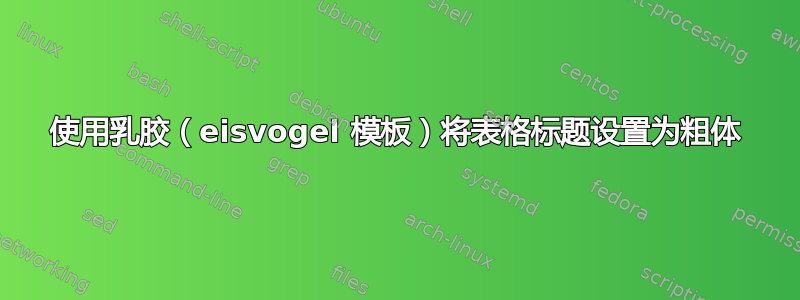
在使用 eisvogel.tex 模板文件时,我无法弄清楚如何将表格标题设置为粗体。我怀疑这是一个 longtable 设置,但我一直无法找出要调整哪个参数。我找到了 Longtable 的文档,但没有找到相关的设置。大多数在线帖子都涉及将表格标题设置为与文本内联的粗体,但如果可能的话,我需要能够将其作为全局设置/样式来执行。
以下是我一直试图编辑的 eisvogel 片段。我希望我能以某种方式将表格标题设置为粗体,也许在这里使用不同的颜色。
%
% tables
$if(tables)$
\definecolor{table-head-color}{HTML}{0066A1} % Colour for header row
\definecolor{table-row-color}{HTML}{0066A1}
\definecolor{table-rule-color}{HTML}{0066A1}
%\arrayrulecolor{black!40}
\arrayrulecolor{table-rule-color} % color of \toprule, \midrule, \bottomrule
\setlength\arrayrulewidth{0.1ex} % thickness of midrule?
\setlength\heavyrulewidth{0.0ex} % thickness of \toprule, \bottomrule
\renewcommand{\arraystretch}{1.5} % spacing (padding)
$if(table-use-row-colors)$
\let\oldlongtable\longtable
\let\endoldlongtable\endlongtable
\renewenvironment{longtable}{
\rowcolors{3}{table-row-color!100}{} % row color
% \rowcolor{table-head-color!100} % This produces an error
\oldlongtable} {
\endoldlongtable
\global\rownum=0\relax}
$endif$
$endif$


