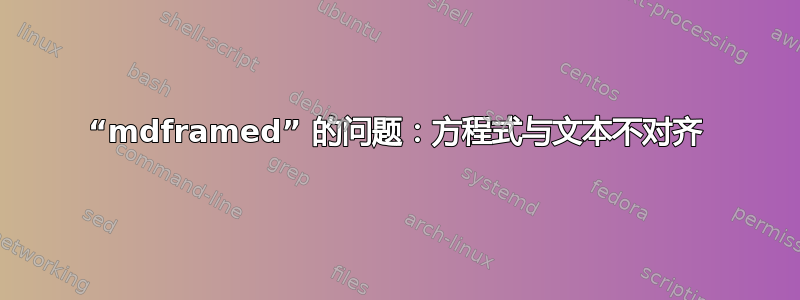
嗨,我想用mdframed
这是我的代码
\documentclass{book}
\usepackage{amsmath}
\usepackage{mdframed}
\lipsum[1-2]
\begin{mdframed}[backgroundcolor=brown!10,linewidth=0pt]
\begin{equation}
A_x=A \cos \theta
\end{equation}
\end{mdframed}
\begin{mdframed}[backgroundcolor=brown!10,linewidth=0pt]
\begin{equation}
A_y=A \sin \theta
\end{equation}
\end{mdframed}
\lipsum[1-2]
\end{document}
我的问题是我得到的方程式与文本不一致,而且框很长,
请问,如何将方程式与文本对齐,并减少框的长度,如示例中所示?
非常感谢
答案1
我将删除该mdframed包并且我将使用empheq包。
\documentclass{book}
\usepackage[usenames,dvipsnames]{color}
\usepackage{amsmath}
\usepackage[T1]{fontenc}
\usepackage{lipsum}
\usepackage{empheq}
\definecolor{lb}{rgb}{0.87, 0.72, 0.53}
\newcommand*\brownlqbox[1]{%
\colorbox{lb}{\hspace{.5em}#1\hspace{.5em}}}
\begin{document}
\lipsum[1-2]
\begin{empheq}[box=\brownlqbox]{align}
A_x &=A \cos \theta
\end{empheq}
\begin{equation}
A_y=A \sin \theta
\end{equation}
\end{document}
答案2
完成
\documentclass{book}
\usepackage[usenames,dvipsnames]{color}
\usepackage{amsmath}
\usepackage[T1]{fontenc}
\usepackage{lipsum}
\usepackage{empheq}
\definecolor{lb}{rgb}{0.87, 0.72, 0.53}
\newcommand*\brownlqbox[1]{\setlength{\fboxsep}{1.2em}%
\colorbox{lb}{\hspace{.5em}#1\hspace{.5em}}}
\begin{document}
\lipsum[1-2]
\begin{empheq}[box=\brownlqbox]{align}
A_x &=A \cos \theta
\end{empheq}
\end{document}
谢谢。






