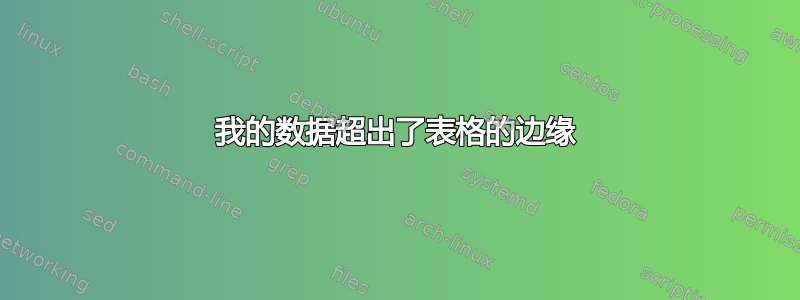
这是我的代码:
\documentclass{article}
\begin{document}
\begin{tabular}{|p{4cm}|p{4cm}|}
\hline Class Name & WriteReviewController
\\
\hline
\hline Superclass & -
\\
\hline
\hline Subclasses & -
\\
\hline
\hline Interfaces & View.OnClickListener \newline RatingBar.OnRatingBarChangeListener \newline SwitchCompat.OnCheckedChangeListener
\\
\hline
\hline Responsability & Collaborators
\\
\hline
\hline Consente di aggiornare il proprio profilo & ProfileFragment \newline AccountDAO \newline DAOFactory \newline ConfigReader
\\
\hline
\end{tabular}
\end{document}
数据超出右边距。如何自动缩放表格,以便字符串正确适合框?
答案1
以下可能更接近期望的输出:
\documentclass{article}
\usepackage{ragged2e}
\usepackage{tabularx}
\begin{document}
\begin{tabularx}{\textwidth}{|>{\RaggedRight\arraybackslash}X|l|}
\hline Class Name & WriteReviewController \\
\hline
Superclass & - \\
\hline
Subclasses & - \\
\hline
Interfaces & \begin{tabular}[t]{@{}l@{}}
View.OnClickListener \\
RatingBar.OnRatingBarChangeListener \\
SwitchCompat.OnCheckedChangeListener
\end{tabular}\\
\hline
Responsability & Collaborators \\
\hline
Consente di aggiornare il proprio profilo & \begin{tabular}[t]{@{}l@{}}
ProfileFragment \\
AccountDAO \\
DAOFactory \\
ConfigReader
\end{tabular} \\
\hline
\end{tabularx}
\end{document}
答案2
如果必须将两列的宽度都设置为4cm,我建议您使用该seqsplit包及其\seqsplit宏让 LaTeX 在两个长字符串中创建自动换行符。
\documentclass{article}
\usepackage{seqsplit,array}
\newcolumntype{P}[1]{>{\raggedright\arraybackslash}p{#1}}
\newcolumntype{Q}[1]{>{\hangafter=1\hangindent=1em}P{#1}}
\begin{document}
\setlength\extrarowheight{3pt} % for a more open "look"
\noindent
\begin{tabular}{|Q{4cm}|P{4cm}|}
\hline Class Name & WriteReviewController
\\ \hline
Superclass & --
\\ \hline
Subclasses & --
\\ \hline
Interfaces & View.OnClickListener \newline
\seqsplit{RatingBar.OnRatingBarChangeListener} \newline
\seqsplit{SwitchCompat.OnCheckedChangeListener}
\\ \hline
Responsibility & Collaborators
\\ \hline
Consente di aggiornare il proprio profilo
& ProfileFragment \newline
AccountDAO \newline
DAOFactory \newline
ConfigReader
\\ \hline
\end{tabular}
\end{document}





