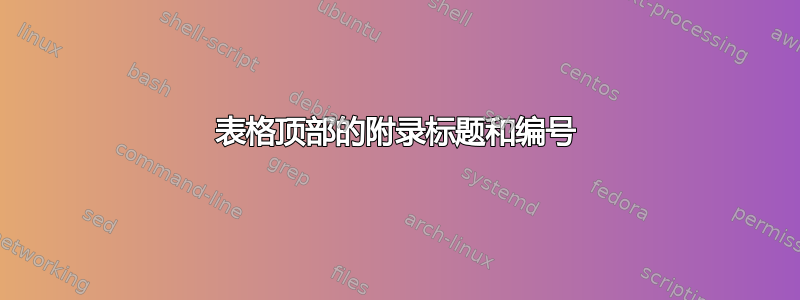
我正在尝试为我的文档创建附录。我有两个问题。首先,附录应标记为:“附录 A”,后跟“附录 B”,等等。没有额外的命名。我尝试使用\appendix和章节,但总是对附录进行编号。例如,“附录 A”显示为“1 附录 A”。是否可以在中只显示“附录”,后跟一个字母scrreprt?使用section*不起作用,因为它不会在目录中列出。
我还想将附录的开头放在表格顶部。我在另一篇文章中找到了推荐的一些代码,但我无法让它工作。任何帮助都值得感激。
\documentclass{scrreprt}
\usepackage{caption}
\usepackage{babel}
\usepackage{booktabs,rotating}
\usepackage{geometry}
\begin{document}
\tableofcontents
\chapter{Intro}
Some text...
\chapter{Main}
\chapter{Conclusion}
\section*{Appendix A}
\section*{Appendix B}
\renewcommand{\thetable}{\Alph{section}\arabic{table}}
\renewcommand{\thesubsection}{\Alph{subsection}}
\setcounter{table}{0}
\setcounter{section}{1}
\begingroup
\newgeometry{bottom=0.1cm, top=0.1cm}
\vfill
\begin{table}
\begin{sideways}
\begin{minipage}{\textheight} % here
\caption{A simple table}
\begin{tabular}{p{5cm}p{5cm}p{5cm}p{5cm}}
10000000000 & 10000000000 & 10000000000 & 10000000000 \\
10000000000 & 10000000000 & 10000000000 & 10000000000 \\
10000000000 & 10000000000 & 10000000000 & 10000000000 \\
10000000000 & 10000000000 & 10000000000 & 10000000000 \\
10000000000 & 10000000000 & 10000000000 & 10000000000 \\
10000000000 & 10000000000 & 10000000000 & 10000000000 \\
10000000000 & 10000000000 & 10000000000 & 10000000000 \\
10000000000 & 10000000000 & 10000000000 & 10000000000 \\
10000000000 & 10000000000 & 10000000000 & 10000000000 \\
10000000000 & 10000000000 & 10000000000 & 10000000000 \\
10000000000 & 10000000000 & 10000000000 & 10000000000 \\
10000000000 & 10000000000 & 10000000000 & 10000000000 \\
10000000000 & 10000000000 & 10000000000 & 10000000000 \\
10000000000 & 10000000000 & 10000000000 & 10000000000 \\
10000000000 & 10000000000 & 10000000000 & 10000000000 \\
10000000000 & 10000000000 & 10000000000 & 10000000000 \\
10000000000 & 10000000000 & 10000000000 & 10000000000 \\
10000000000 & 10000000000 & 10000000000 & 10000000000 \\
10000000000 & 10000000000 & 10000000000 & 10000000000 \\
10000000000 & 10000000000 & 10000000000 & 10000000000 \\
10000000000 & 10000000000 & 10000000000 & 10000000000 \\
10000000000 & 10000000000 & 10000000000 & 10000000000 \\
10000000000 & 10000000000 & 10000000000 & 10000000000 \\
10000000000 & 10000000000 & 10000000000 & 10000000000 \\
10000000000 & 10000000000 & 10000000000 & 10000000000 \\
10000000000 & 10000000000 & 10000000000 & 10000000000 \\
10000000000 & 10000000000 & 10000000000 & 10000000000 \\
10000000000 & 10000000000 & 10000000000 & 10000000000 \\
10000000000 & 10000000000 & 10000000000 & 10000000000 \\
\end{tabular}
\end{minipage} % and here
\end{sideways}
\end{table}
\vfill
\restoregeometry
\endgroup
\end{document}
答案1
你可以借用如何更改章节标题及其排列并在你的序言中使用它:
\usepackage{titlesec}
\titleformat{\section}{\normalfont\Large\bfseries}{Appendix~\thesubsection}{1em}{}
您可能还想\section{}在目录中列出您的附录...或使用以下方式手动包含它之间切换
\addcontentsline{toc}{section}{Unnumbered Appendix}
\section*{Unnumbered Appendix}
重要的!以新的方式标记部分仅在以下情况下有效:
\renewcommand{\thetable}{\Alph{section}\arabic{table}}
\renewcommand{\thesubsection}{\Alph{section}}
\setcounter{table}{0}
\setcounter{section}{1}
在使用之前插入\section。
为了用附录 B 替换表 1,您需要像\tablename这样更改\thetable:
\renewcommand{\thetable}{\Alph{section}\arabic{table}}
%\renewcommand{\thetable}{\Alph{section}} %if you need a chapter index only
\renewcommand{\tablename}{Appendix}


