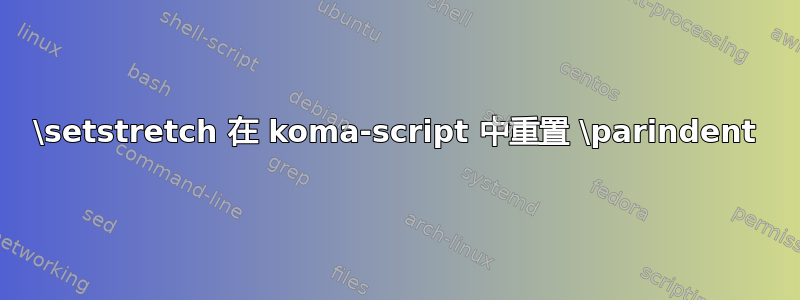
\documentclass[12pt]{scrartcl}
\setlength{\parindent}{20pt}
\usepackage{setspace}
\showthe\parindent
\setstretch{1.0}
\showthe\parindent
> 20.0pt.
> 12.0pt.
我不知道哪里出了问题,因为 koma-script 建议使用setspace。
问题详情:
命令变为
20pt,12pt但仍保持200pt在200pt。使用
pdflatex和进行编译lualatex会产生不同的结果。
答案1
使用命令\setparsize来改变 \parindent,然后 koma 将跟踪该值
\documentclass[12pt]{scrartcl}
\usepackage{setspace}
\setparsizes{20pt}{\parskip}{\parfillskip}
\begin{document}
\the\parindent
\setstretch{1.0}
\the\parindent
\end{document}



