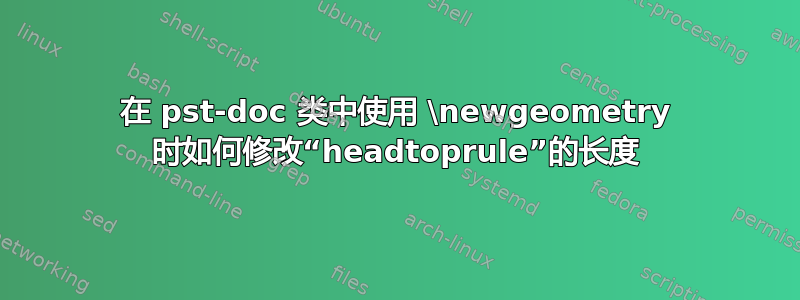
各位,我在使用 'pst-doc' 类修改页边距时遇到了一点问题。默认页边距如下所示:

但是,通过使用此 MWE 修改边距:
\documentclass[11pt,english,BCOR10mm,DIV10,bibliography=totoc,parskip=false,smallheadings,
headexclude,footinclude=false,oneside]{pst-doc}
\AfterCalculatingTypearea{\newgeometry{top=0.5in, bottom=0.3in, left=2in, right=0.7in,footskip=0.2in,headheight=1cm,headsep=0.27cm}}
\recalctypearea
\usepackage[toc]{blindtext}
\begin{document}
\title{\texttt{TEST}}
\subtitle{A minor test}
\author{Pablo}
\maketitle
\blinddocument
\end{document}
边距正确,但“headrule”超出了我的预期。如何更改此值以匹配文本的宽度?
答案1
在 的参数后使用\KOMAoptions{headwidth=text,headsepline=:text}或:\KOMAoptions{headwidth=text,headsepline=.4pt:text}\newgeometry\AfterCalculatingTypearea
\documentclass[11pt,english,
BCOR=10mm,DIV=10,% <- changed
bibliography=totoc,parskip=false,
headings=small,% <- changed
headinclude=false,% <- changed
footinclude=false,oneside]{pst-doc}
\AfterCalculatingTypearea{%
\newgeometry{top=0.5in, bottom=0.3in, left=2in, right=0.7in,footskip=0.2in,headheight=1cm,headsep=0.27cm}%
\KOMAoptions{headwidth=text,headsepline=:text}% <- added
}
\recalctypearea
\usepackage[toc]{blindtext}
\begin{document}
\title{\texttt{TEST}}
\subtitle{A minor test}
\author{Pablo}
\maketitle
\blinddocument
\end{document}




