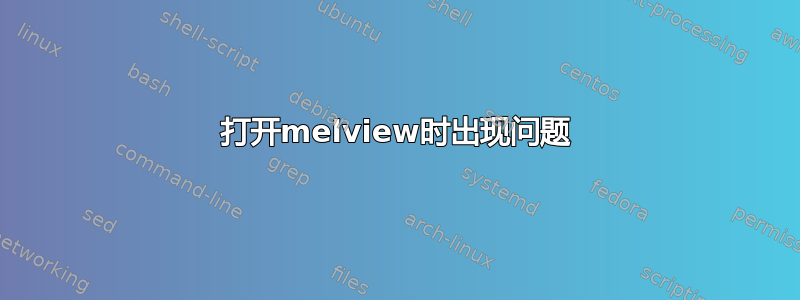
我在打开 melview(一种图像 (MRI) 查看器软件)时遇到问题。我已安装了该软件所需的所有依赖项。它在 Ubuntu 14.04 LTS 上运行良好。当我将其升级到 Ubuntu 16.04 LTS 时,我遇到了这个问题。似乎必须对 Ubuntu 16.04 LTS 中的 python 进行一些配置。
安装 melview 及其依赖项后,我尝试打开 melview。但收到以下错误消息。
**pc@RB:~$ whereis melview
melview: /usr/bin/melview /usr/local/bin/melview/usr/share/man/man1/melview.1.gz
pc@RB:~$ melview
No such file: ''
Traceback (most recent call last):
File "/usr/local/bin/melview", line 9, in <module>
load_entry_point('melview==1.0.1', 'console_scripts', 'melview')()
File "build/bdist.linux-x86_64/egg/melview/melodic_traits.py", line 863, in main
File "build/bdist.linux-x86_64/egg/melview/melodic_traits.py", line 514, in __init__
nibabel.py3k.FileNotFoundError: No such file: ''
pc@RB:~$ python melview
python: can't open file 'melview': [Errno 2] No such file or directory
pc@RB:~$ python2.7 melview
python2.7: can't open file 'melview': [Errno 2] No such file or directory
pc@RB:~$**
答案1
这是正确的。问题是更新后的 ni-babel 2.1
这解决了错误:
没有这样的文件:''回溯(最近一次调用最后一次):文件“/usr/local/bin/melview”,第 9 行,在 load_entry_point('melview==1.0.1', 'console_scripts', 'melview')() 文件“build/bdist.linux-x86_64/egg/melview/melodic_traits.py”,第 863 行,在主文件“build/bdist.linux-x86_64/egg/melview/melodic_traits.py”,第 514 行,在在里面 nibabel.py3k.FileNotFoundError:没有这样的文件:''
在 Xubuntu 14.04 中使用 neurodebian:
修理:
sudo apt-get update
sudo apt-get install python-nibabel=1.2.2-1
sudo apt-mark hold python-nibabel
答案2
在我的 CentOS6.7 中,melview 在 nibabel 2.0.2 版本上可以工作,但在 nibabel 2.1.0 版本上却不行。请尝试重新安装旧版本 nibabel。“pip install nibabel==2.0.2”


