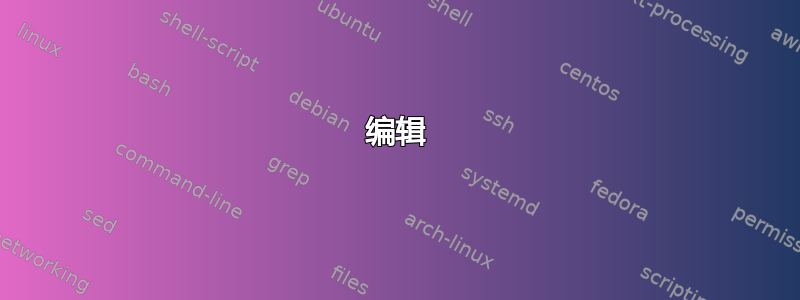
我想使用书籍类,但是我对格式有问题:根据我的理解,新的章节应该始终从正确的页面开始,但不知何故,此示例中并非如此:
\documentclass[12pt]{book}
\usepackage[english]{babel}
\usepackage{blindtext}
\begin{document}
\thispagestyle{empty}
I manually produce my own title page here but it should be a right page\\
\blindtext
\newpage
\thispagestyle{empty}
\vspace*{\fill}
This should be on the back of the title page, i.e. a left page\\
\blindtext
\chapter{Test}
\blindtext
\tableofcontents
\chapter{Test 2}
\blindtext
\end{document}
不幸的是,文档从左页开始。即使在那之后,章节总是从左侧开始,而不是从右侧开始,在目录之前和之后甚至还插入了白页以使其从左侧开始。我尝试了 \openright,但没有帮助。我还尝试在开头插入一个空白页,这解决了标题页和下一页的问题,但章节再次从左侧开始。我还尝试了 \cleardoublepage,没有区别。
有什么办法可以解决这个问题吗?
补充:我不打印文档,也不使用双面选项查看文档。我只看页面的边距。如果页面的右边距较大,则为左页。这是第一页的图片
答案1
编辑
经过多次评论后,很明显 OP 只是想调整他/她的文档的边距,使得内边距大于外边距。
请仔细阅读 -package geometry:https://ctan.org/pkg/geometry
至于页边距,这里有一个简单的例子:第一页——正如 pst 所说——是右页。你可以这样想象:
\documentclass[twoside,openright,12pt]{book}
\usepackage{blindtext}
\usepackage[english]{babel}
\usepackage[
inner=5cm,
outer=2cm
]{geometry}
\begin{document}
\thispagestyle{empty}
I manually produce my own title page here but it should be a right page.
\blindtext
\newpage
\thispagestyle{empty}
\vspace*{\fill}
This should be on the back of the title page, i.e. a left page
\blindtext
\chapter{Test}
\blindtext
\blindtext[1]
\tableofcontents
\chapter{Test 2}
\blindtext
\end{document}
您可以看到,在您所争议的几乎每一个实例中,边距(例如,用于旁注)都在右侧:




