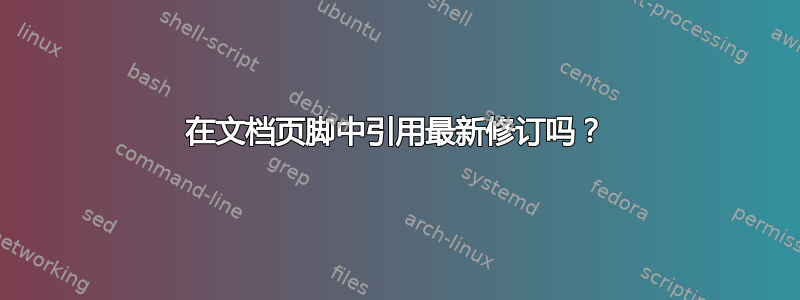
我在文档中创建了一个修订历史表,以跟踪各种更改的高级描述。页脚还列出了修订号,因此每页都有一个即时标识符,表明它是文档的哪个版本。
不幸的是,页脚中的版本号是手动更新的。
问)有没有办法让页脚自动引用最新的修订号?
我的页脚目前显示
\fancyfoot[C]{\footnotesize \thepage \\ [document_name] 2.2.0 \\ \today }
我在用fancyhdr。
修订历史记录目前保存在一个表中,看起来像这样,其中每个修订的更改描述都在新行上。
\begin{longtable}{| m{1.5cm} | m{3.5cm} | m{5.0cm} | m{8.0cm} |}
Issue No. & Issue Date & Approver & Description of changes \\ \hline
\endfirsthead
1.0.0 & [date] & [approver] &
[description of 1.0.0]
\\ \hline
1.1.0 & [date] & [approver] &
[description of 1.1.0]
\\ \hline
2.0.0 & [date] & [approver] &
[description of 2.0.0]
\\ \hline
2.1.0 & [date] & [approver] &
[description of 2.1.0]
\\ \hline
2.2.0 & [date] & [approver] &
[description of 2.2.0]
\\ \hline
我希望页脚自动知道引用最新的修订号(因此当我为 2.2.1、2.3.0 或 3.0.0 创建条目时,页脚会自动更新,而不是要求我同时更新表格和页脚)。
我看过一些关于该vhistory软件包的帖子,但没有看到任何提及智能引用表中条目的功能vhistory。它vhistory确实有这种功能吗(如果有,我该如何启动引用)?
根据 campa 的要求进行编辑以包含 MWE:
% !TeX spellcheck = en_US
\documentclass{article}
\usepackage{hyperref}
\usepackage{longtable}
\usepackage{pdflscape}
\usepackage{fancyhdr}
\usepackage{array}
\begin{document}
\title{my title}
\author{team name}
\date{\today}
\maketitle
\thispagestyle{fancy}
\pagestyle{fancy}
\fancyfoot[C]{\footnotesize \thepage \\ document name 2.2.0 \\ \today }
\begin{center}
\begin{landscape}
\begin{longtable}{| m{1.5cm} | m{3.5cm} | m{5.0cm} | m{8.0cm} |}
\hline
Issue No. & Issue Date & Approver & Description of changes \\ \hline
\endfirsthead
1.0.0 & [date] & [approver] &
[description of 1.0.0]
\\ \hline
1.1.0 & [date] & [approver] &
[description of 1.1.0]
\\ \hline
2.0.0 & [date] & [approver] &
[description of 2.0.0]
\\ \hline
2.1.0 & [date] & [approver] &
[description of 2.1.0]
\\ \hline
2.2.0 & [date] & [approver] &
[description of 2.2.0]
\\ \hline
\end{longtable}
\end{landscape}
\end{center}
\end{document}
我正在寻找一种方法来引用表中的最大数字。如果我反转版本历史的方向(即把 2.2.0 放在顶部并按时间倒序显示更改),会更容易吗?有没有办法巧妙地引用版本历史中的最大数字?我是否需要从表格更改为其他格式(如果它提供更好的解决方案,这是一个选择)?
谢谢。


