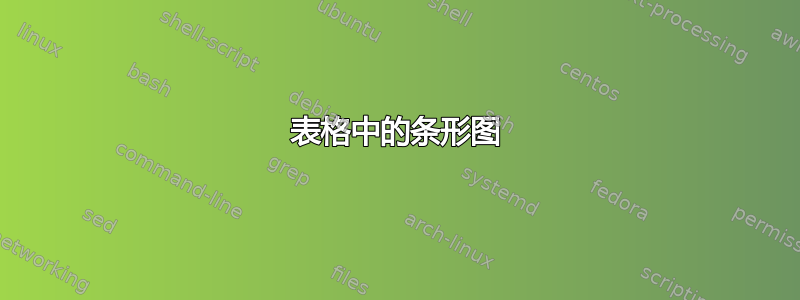
问题是6 年前已解决以一种非常好的方式。但是,有没有办法将该表分成几个部分并更改条形图的颜色 - 就像图片上那样?下面是该响应的代码。
\documentclass{article}
\usepackage{booktabs}
\usepackage{multirow}
\usepackage{pgfplotstable}
\usepackage{filecontents}
% The data file
% In a real application, this would be a text file in your file system
\begin{filecontents}{data.txt}
function,cpu time
Loop at line 151,3.42
Loop at line 107,3.27
Scalar face value,3.09
Loop at line 102,1.7
Get sensible enthalpy,1.25
Compare vec3,1.14
\end{filecontents}
\pgfplotstableread[col sep=comma]{data.txt}\data
% Define the command for the plot
\newcommand{\errplot}{%
\begin{tikzpicture}[trim axis right]
\begin{axis}[y=-\baselineskip,
scale only axis,
width=5cm,
enlarge y limits={abs=0.5},
axis y line*=middle,
ytick=\empty,
axis x line*=bottom,
xbar,
bar width=1.5ex,
xmin=0,
visualization depends on=x \as \rawx,
nodes near coords,
every node near coord/.style={
anchor=east,
shift={(axis direction cs:-\rawx,0)}
}
]
%
\addplot [draw=black, fill=red]
table [x=cpu time,y expr=\coordindex]{\data};
\end{axis}
\end{tikzpicture}%
}
\begin{document}
% Get number of rows in datafile
\pgfplotstablegetrowsof{\data}
\let\numberofrows=\pgfplotsretval
% Print the table
\pgfplotstabletypeset[columns={function, cpu time},
% Booktabs rules
every head row/.style={before row=\toprule,after row=\midrule},
every last row/.style={after row=[3ex]\bottomrule},
% Set header name
columns/function/.style={string type,column type=l,column name=Function},
columns/cpu time/.style={
column name={CPU Time},
assign cell content/.code={% use \multirow for Z column:
\ifnum\pgfplotstablerow=0
\pgfkeyssetvalue{/pgfplots/table/@cell content}
{\multirow{\numberofrows}{6.5cm}{\errplot}}%
\else
\pgfkeyssetvalue{/pgfplots/table/@cell content}{}%
\fi
}
},
]{\data}
%Done!
\end{document}



