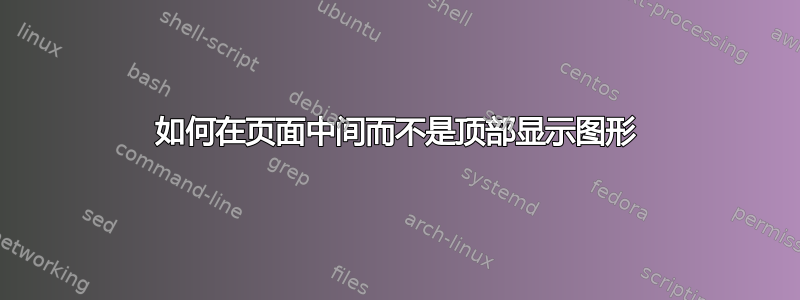
我在附录页中展示了一系列图表,每个图表都在单独的页面上。图表显示在页面的顶部。我想知道是否可以将图表放在页面的中间,这样页面的下半部分看起来就不会是空的。这可以翻页吗?非常感谢
答案1
为此,您可以使用选项ponly(即\begin{figure}[p] ... \end{figure})强制浮动元素位于浮动元素页面中,其中图形自动居中,但请记住,页面浮动元素的目的是聚集文本中分散的浮动元素。如果发生这种情况(并且这是不希望的),您可以在\clearpage浮动元素后使用 来防止这种情况。示例:
\documentclass{article}
\usepackage{float,url}
\usepackage{graphicx}
\def\exampleimage#1{\begin{figure}[p]
\centering \includegraphics[width=#1\textwidth]{example-image}
\caption{Example}
\end{figure}}
\begin{document}
Helo word
\exampleimage{} \newpage % \newpage works here only if the image is enough big!
\exampleimage{.3}\exampleimage{.3}\clearpage % two small figures centred
\exampleimage{.5}\clearpage % single centred image
\end{document}
如果您想要在浮动之前和/或之后添加一些文本,只需使用该选项并在文本和浮动之间[h]添加,即:\vfill
Some text
\vfill
\begin{figure}[h]
\centering \includegraphics[width=\textwidth]{example-image}
\caption{Example}
\end{figure}
\vfill
Some text
请注意,这将使图形相对于可用空白空间居中。如果您想使图像相对于页面居中,无论上方/下方文本的数量是多少,一种解决方案是将两个文本块放在高度相同的小页面中。


