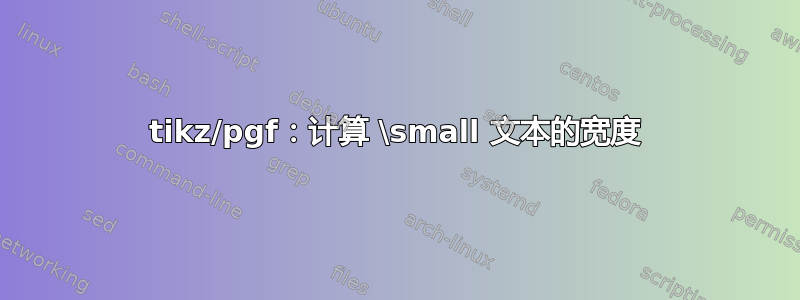
在 tikz/pgf 中,有一个名为的函数width("x")。根据 pgf 手册,它返回:
包含的(水平)TeX 框的宽度
x。
这句话之后它开始谈论一些我不明白的事情:
引号字符是防止
x被解析所必需的。重要的是要记住,任何表达式在\edef被解析之前都会被扩展,因此任何宏(例如,字体命令,如\tt或\Huge)都需要“保护”(例如,\noexpand\Huge通常就足够了)。
我需要用修饰符测量一些文本的宽度\small。但是,我完全不明白该怎么\edef做\noexpand。我尝试了以下所有组合:
\pgfmathsetmacro{\mywidth}{width("{\small My Text}")}
\pgfmathsetmacro{\mywidth}{width("{\noexpand\small My Text}")}
\pgfmathsetmacro{\mywidth}{width("\small{My Text}")}
\pgfmathsetmacro{\mywidth}{width("\noexpand\small{My Text}")}
\pgfmathsetmacro{\mywidth}{width("\small My Text")}
\pgfmathsetmacro{\mywidth}{width("\noexpand\small My Text")}
在所有情况下,的值\mywidth最终都为零。
我究竟做错了什么?
编辑:
这是 MWE
\documentclass{article}
\usepackage{tikz}
\usetikzlibrary{positioning}
\begin{document}
\begin{tikzpicture}
\pgfmathsetmacro{\mywidthsmall}{width("{\small My Text }")}
\pgfmathsetmacro{\mywidthregular}{width("{My Text }")}
\node[draw] (node1) {\mywidthsmall};
\node[draw, below = 0pt of node1] (node2) {\mywidthregular};
\end{tikzpicture}
\end{document}
得出:
答案1
我不知道这里面更深层的含义是什么。但widt("abc")给出了一个观点值,因为宽度是长度测量根据定义它有长度单位,在本例中为点。
因此,如果要在某个地方使用此宽度,通常需要\pgfmathsetlenghtmacro\name{widt("abc")}长度例如 12.34点
和较小的\pgfmathsetmacro\name{widt("abc")},消除单位点并给出号码例如 12.34
任何:
\documentclass[a4paper]{article}
\usepackage{tikz}
\def\sampletext{{\tiny My Text}}
\def\Sampletext{{\Huge My Text}}
\begin{document}
\section{tiny}
\pgfmathsetlengthmacro{\mywidth}{width("\sampletext")}
\sampletext~ has the width \mywidth
\section{Huge}
\pgfmathsetlengthmacro{\Mywidth}{width("\Sampletext")}
\Sampletext~ has the width \Mywidth
\section{pgfmathset\emph{length}macro}
\begin{tikzpicture}[
mystyle/.style={align=left,inner sep=0pt, anchor=west, draw}
]
\node[mystyle, draw, text width=\mywidth+1pt] (textbox) at (0,0) {\sampletext};
\draw[red] (textbox.north west) -- +(\mywidth,0) node[right=1mm]{\mywidth+1pt};
\node[mystyle, text width=\Mywidth+0pt] (textbox) at (0,-1) {\Sampletext};
\draw[red] (textbox.north west) -- +(\Mywidth,0) node[right=1mm]{\Mywidth};
\end{tikzpicture}
\section{Let's ruin it with pgfmathsetmacro, without \emph{length}}
\pgfmathsetmacro{\Mywidth}{width("\Sampletext")}
\begin{tikzpicture}[
mystyle/.style={align=left,inner sep=0pt, anchor=west, draw}
]
\node[mystyle, text width=\Mywidth+0pt] (textbox) at (0,-1) {\Sampletext};
\draw[red] (textbox.north west) -- +(\Mywidth,0) node[right=1mm]{\Mywidth};
\end{tikzpicture}
Box correct, because \texttt{text width=123.4} (without unit) sets points, as one would have written \texttt{text width=123.4pt}. \par
Draw worse, because the default unit of TikZ is \texttt{cm}.
\end{document}
答案2
我使用 得到这个\pgfmathsetmacro{\mywidthsmall}{width("{\small My Text }")}。
\documentclass[a4paper]{article}
\usepackage{tikz}
\pgfmathsetmacro{\mywidthsmall}{width("{\small My Text }")} %<- added space
\pgfmathsetmacro{\mywidthhuge}{width("{\huge My Text }")} %<- added space
\setlength{\parindent}{0pt}
\begin{document}
Width of {\small My Text} = \mywidthsmall
Width of {\huge My Text} = \mywidthhuge
\bigskip
Try setting node width $\ldots$
\bigskip
\begin{tikzpicture}
\node[text width=\mywidthsmall,font=\small,align=left,inner sep=0pt] at (0,0) {My Text};
\node[text width=\mywidthsmall,font=\small,inner sep=0pt] at (0,-1) {My Text My Text};
\node[text width=\mywidthhuge,font=\huge,inner sep=0pt] at (0,-3) {My Text};
\node[text width=\mywidthhuge,font=\huge,inner sep=0pt] at (0,-5) {My Text My Text};
\end{tikzpicture}
\end{document}





