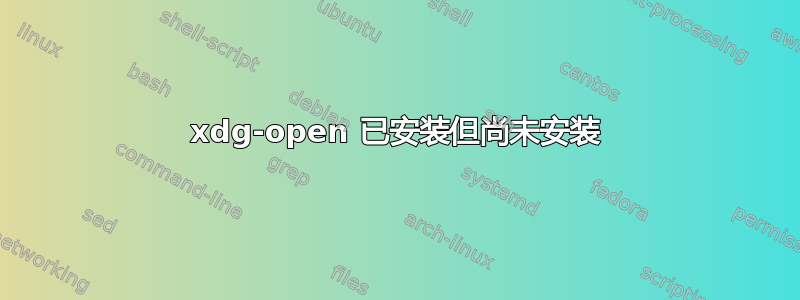
$ xdg-open
The program 'xdg-open' is currently not installed. You can install it by typing:
sudo apt-get install xdg-utils
$ sudo apt-get install xdg-utils
Reading package lists... Done
Building dependency tree
Reading state information... Done
xdg-utils is already the newest version.
0 upgraded, 0 newly installed, 0 to remove and 89 not upgraded.
$ whereis xdg-open
xdg-open: /usr/bin/xdg-open /usr/bin/X11/xdg-open /usr/share/man/man1/xdg-open.1.gz
$ which xdg-open
$ xdg-open
The program 'xdg-open' is currently not installed. You can install it by typing:
sudo apt-get install xdg-utils
不,我的意思不是“递归”。
我使用的是 Linux Mint 15 MATE,但我使用的是 i3 窗口管理器而不是 MATE。
采纳@slm的建议进行编辑
$ type -a xdg-open
type: xdg-open not found
但它位于 /usr/bin/xdg-open 中。我检查了。
$ dpkg -S /usr/bin/xdg-open
xdg-utils: /usr/bin/xdg-open
接下来的事情就更有趣了。
$ dpkg -S xdg-open
git-annex: /usr/share/doc/git-annex/html/bugs/Fix_for_opening_a_browser_on_a_mac___40__or_xdg-open_on_linux__47__bsd__63____41__.html
xdg-utils: /usr/bin/xdg-open
xdg-utils: /usr/share/man/man1/xdg-open.1.gz
错误修复只是针对 OSX 问题补丁的邮件存档。无论如何,我想我可以尝试使用完整路径:
$ /usr/bin/xdg-open
/usr/bin/xdg-open: No such file or directory
答案1
这听起来像是你的包数据库搞砸了。首先,我将确定xdg-open您系统上的所有版本。应该type始终用于执行此任务,从不依赖which或whereis。
例子
识别所有的xdg-open。
$ type -a xdg-open
xdg-open is /usr/bin/xdg-open
找出它们属于哪些包。
$ dpkg -S /usr/bin/xdg-open
xdg-utils: /usr/bin/xdg-open
您需要dpkg -S ..对返回的每场比赛重复上述操作type -a 或者请改用此dpkg -S ..搜索。
$ dpkg -S xdg-open
xdg-utils: /usr/bin/xdg-open
xdg-utils: /usr/share/man/man1/xdg-open.1.gz
我会每一项都做,一次一个。
重新安装 xdg-utils
如果您想刷新此软件包的安装,请执行以下操作:
$ sudo apt-get --reinstall xdg-utils
答案2
感谢@slm 的提示,我找到了这一点。
不久前,我遵循了一些糟糕的建议,chromium-browser在 Linux Mint 上设置了默认值。建议是删除usr/bin/xdg-open,然后在其位置创建一个符号链接到chromium-browser。
它确实使 Chromium 成为默认浏览器。它使 Chromium 成为很多事情的默认设置。
当然,从那时起,我就安装了 Google 的官方 Chrome for Linux。它自动作为默认值工作,我忘记了这些杂乱。
不幸的是,这很难修复。您可以删除符号链接,但是如何检索原始符号链接呢? sudo apt-get install xdg-utils不打扰,因为它认为它已经是最新的。 sudo apt-get remove xdg-utils目前正忙于卸载几乎整个系统。


