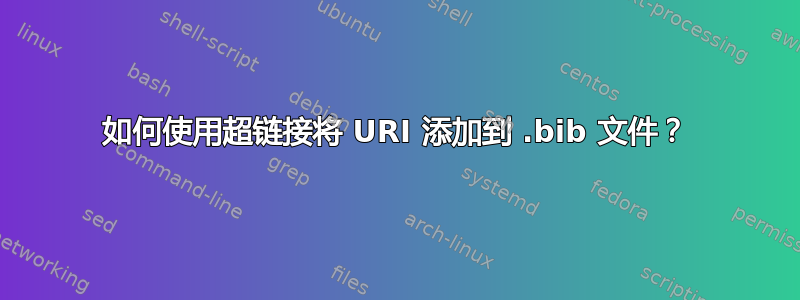
如何使用超链接将 URI 添加到 bib 文件,以便任何点击它的人都会被定向到显示论文的页面。
uri书目中似乎没有标签,因此我尝试通过在序言中添加以下内容来创建自定义字段
\newcommand{\uri}[1]{\href{http://hdl.handle.net/#1}{URI: #1}}
但不幸的是它什么也没做。
这些是我序言中的相关软件包
\usepackage[square,sort,comma,numbers]{natbib}
这是我用来在文档中添加参考书目的代码
\bibliographystyle{plainnat}
\bibliography{References/references.bib}
\addcontentsline{toc}{chapter}{Bibliography}
答案1
如果你使用natbib,plainnat你可以使用
\documentclass[12pt]{article}
\usepackage[a4paper]{geometry}
\usepackage{natbib,hyperref}
\begin{document}
\begin{filecontents*}{\jobname.bib}
@ARTICLE{Important,
author = "Doe, J.",
title = "Gnus and Gnats",
journal = "Gnus of the world",
year = "2020",
volume = "2456",
number = "1",
pages = "123--2567",
url = "https://tex.stackexchange.com",
}
\end{filecontents*}
\citet{Important}
\bibliographystyle{plainnat}
\bibliography{\jobname}
\end{document}


