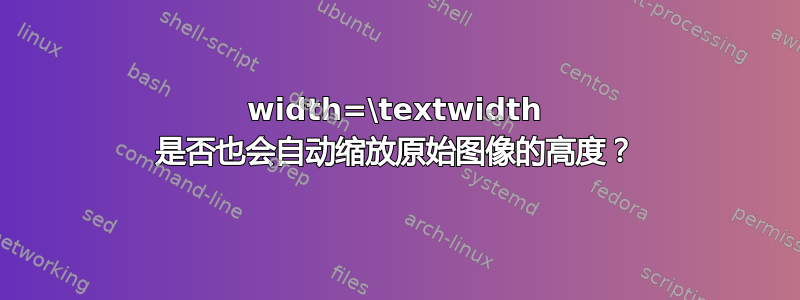
例如,
\includegraphics[width=0.5\textwidth]{Example.jpg}
高度是否也会根据宽度的相同比例自动调整?
答案1
和width键height可以单独使用,在这种情况下,图像的纵横比保持不变,并且图像仅会分别缩放到该宽度或高度。因此\includegraphics[width=\textwidth]{<file>}和\includegraphics[height=\textheight]{<file>}都会保持纵横比。
另一种用法是同时使用两者,在这种情况下图像将会扭曲以匹配两个尺寸,具有指定的width和height,因此\includegraphics[width=\textwidth,height=\textheight]{<file>}将具有完全相同的尺寸。
第三种方法是同时使用两者以及keepaspectratio选项。在这种情况下,图像将保持其纵横比,并进行缩放,使其尽可能大,但宽度或高度不会大于指定值,因此\includegraphics[keepaspectratio,width=\textwidth,height=\textheight]{<file>}将具有尽可能大的尺寸,同时保持这些限制而不会扭曲。
使用三种变体的示例文档:
\documentclass[]{article}
\usepackage[]{graphicx}
\begin{document}
\includegraphics[width=5cm]{example-image-duck}
\includegraphics[height=4cm]{example-image-duck}
\includegraphics[width=5cm,height=4cm]{example-image-duck}
\includegraphics[keepaspectratio,width=5cm,height=4cm]{example-image-duck}
\end{document}



