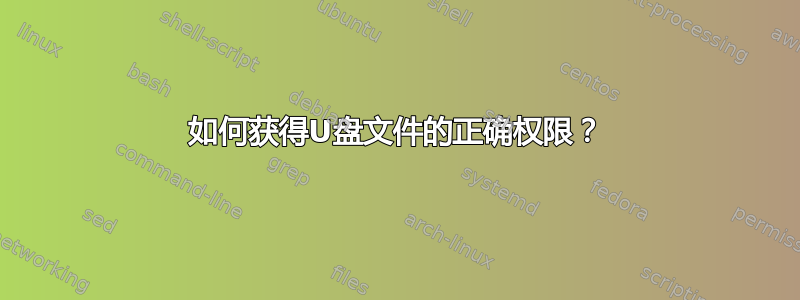
有人有以下问题吗?
我工作时有一台 Ubuntu 盒子,家里也有一台。
我总是将文件夹/文件复制到 USB 磁盘或从我的盒子复制文件夹/文件。
我必须更改复制到框中的文件夹/文件的权限。文件夹和文件的权限都是700。
文件夹和文件夹很烦人chmod 755 or 644。每次传输后的文件。我发现挂载的U盘/media有不良权限。
这可以改变吗? USB 磁盘具有 vfat 或 ntfs 文件系统。
答案1
vfat 和 ntfs 文件系统不包含任何代表您的 unix 文件权限的信息。无法为文件设置某些特定权限并保留它们。
可以将初始权限设置为特定值,并将其用于创建新文件。这是umask 由命令调用和支持的mount。您还可以区分文件和目录。以下是一些行man mount:
umask=value
Set the umask (the bitmask of the permissions that are not
present). The default is the umask of the current process. The
value is given in octal.
dmask=value
Set the umask applied to directories only. The default is the
umask of the current process. The value is given in octal.
fmask=value
Set the umask applied to regular files only. The default is the
umask of the current process. The value is given in octal.
在文件的选项列中使用它/etc/fstab,例如:
# <file system> <mount point> <type> <options> <dump> <pass>
/dev/hda1 /mnt/usb auto rw,suid,dev,exec,auto,user,async,umask=755 0 1


