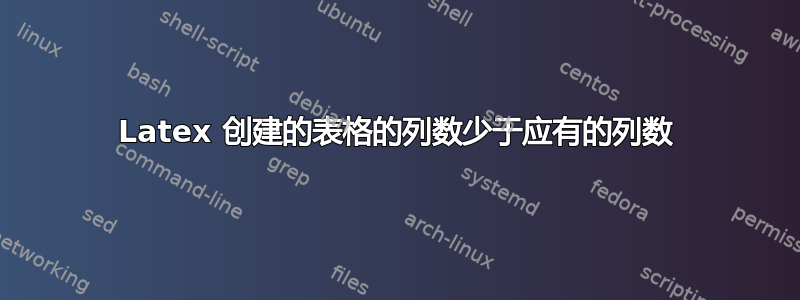
我按照以下说明创建表格: https://pt.overleaf.com/learn/latex/Tables
\begin{center}
\begin{tabular}{ | m{5em} | m{5cm}| }
\hline
Coefficient& Context& Possible_values& Function\\
\hline
$E(x)$& Algorithm_result & $-$& Error rate\\
\hline
\end{tabular}
\end{center}
答案1
您需要指定 4 列,但您只指定了两列。此外,这_是创建下标的数学模式命令,您需要\_获取下划线。
\documentclass{article}
\begin{document}
\begin{center}
\begin{tabular}{ | c | c | c | c | }
\hline
Coefficient& Context& Possible\_values& Function\\
\hline
$E(x)$& Algorithm\_result & $-$& Error rate\\
\hline
\end{tabular}
\end{center}
\end{document}
答案2
\begin{tabular}{<col spec>}要求您定义 内的每一列<col spec>。如果您想要 4 列,则需要为每一列提供规范。在您的例子中,您只提供了两列的规范:(m{5em}两者)。您可能对以下内容感兴趣:
\documentclass{article}
\usepackage{array}
\begin{document}
\begin{center}
\begin{tabular}{ | *{4}{l |} }
\hline
Coefficient & Context & Possible\_values & Function \\
\hline
$E(x)$ & Algorithm\_result & $-$ & Error rate \\
\hline
\end{tabular}
\end{center}
\end{document}
请注意,总共*{<num>}{<col spec>}复制了次。此外,仅限于在数学模式下使用。要在文本模式下使用它,请将其转义。<col spec><num>_\_




