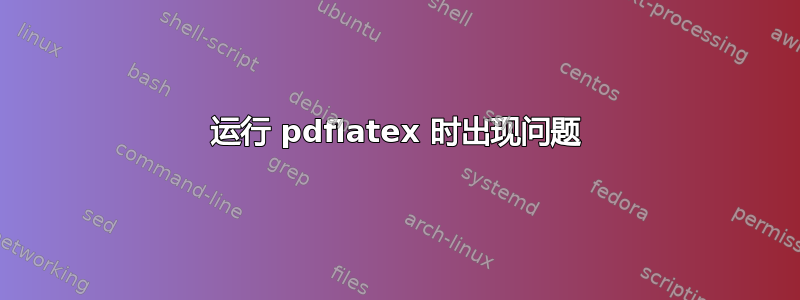
我是 Latex 的新手,在 TexStudio 中尝试运行 Latex 代码时遇到了一些问题。
我在 TexStudio 中编写了以下 Latex 程序:
\documentclass{article}
\begin{document}
Hello world
\end{document}
当我尝试运行它时,TexStudio 显示以下错误:
Could not start Build & View:PdfLatex:
pdflatex.exe -synctex=1 -interaction=nonstopmode
"<FileName>".tex
我在 Windows 中使用 TexLive。
我已将 C:\texlive\2020\bin\win32 添加到 PATH,
并在 TexStudio -> 选项 -> 配置 TexStudio -> 命令 -> PdfLatex 中写道:
pdflatex.exe -synctex=1 -interaction=nonstopmode %.tex
当我在 cmd 中运行 pdflatex test 时,我得到:
This is pdfTeX, Version 3.14159265-2.6-1.40.21 (TeX Live 2020/W32TeX) (preloaded format=pdflatex)
restricted \write18 enabled.
kpathsea: Running mktexfmt pdflatex.fmt
The command name is C:\texlive\2020\bin\win32\mktexfmt
Running the command C:\texlive\2020\bin\win32\fmtutil-user.exe
C:\texlive\2020\bin\win32\runscript.tlu:935: C:\texlive\2020\bin\win32\runscript.tlu:858: no appropriate script or program found: fmtutil
I can't find the format file `pdflatex.fmt'!
有人可以帮帮我吗 ?
答案1
我尝试使用 MikTex 代替 TexLive,现在它可以工作了。


