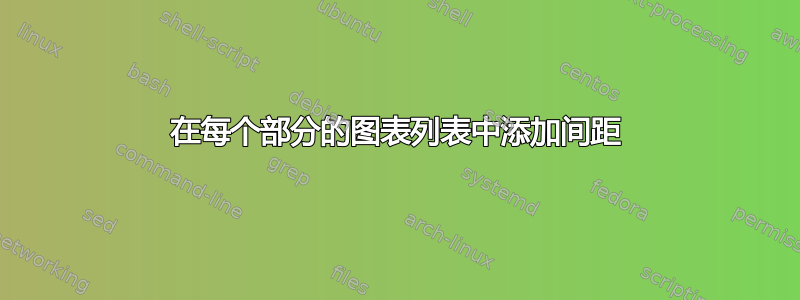
我正在写项目报告,图表列表中每个部分之间需要有空间,但我没有在每个部分之间留出空间。任何帮助都非常感谢。
\documentclass[12pt,a4paper]{article}
\setcounter{tocdepth}{3}
\setcounter{secnumdepth}{3}
%\documentclass[10pt,a4paper]{Report}
%\documentclass{article}
%\documentclass{IEEEtran}
\usepackage{graphicx}
\usepackage{float}%%%
\usepackage{wrapfig}%%%
\usepackage{caption}
\usepackage{subfigure}
\usepackage{amsmath}
\usepackage{textgreek}
\usepackage{gensymb}
\usepackage{commath}
\usepackage{chngcntr}
\usepackage{microtype}
\usepackage{titletoc}
\usepackage[hidelinks]{hyperref}
\counterwithin{figure}{section}
\counterwithin{table}{section}
%\usepackage{picins}
\usepackage{array}
\floatstyle{plaintop}
\restylefloat{table}
\newenvironment{bottompar}{\par\vspace*{\fill}}{\clearpage}
\begin{document}
\tableofcontents
%\addcontentsline{toc}{section}{Contents}
\cleardoublepage
%list of figures page****************************
%\listoffigures
\addcontentsline{toc}{section}{\listfigurename}
\listoffigures
%\addcontentsline{toc}{section}{List of Figures}
%\addcontentsline{toc}{chapter}{\listfigurename}
\cleardoublepage
\listoftables
\addcontentsline{toc}{section}{List of Tables}
答案1
每次\section添加后\addtocontents{lof}{\protect\addvspace{10pt}}。
这将在 LoF 中的每组图形标题之间插入 10pt 的垂直空间。
如果您对此感到厌倦,您可以更改命令\section以包含执行\addtocontents。
如果你需要 LoT 中的类似空间,请包括\addtocontents{lot}{\protect\addvspace{10pt}}
% lofprob.tex SE 564815
\documentclass[12pt,a4paper]{article}
\begin{document}
\tableofcontents
\listoffigures
\section{First}
\addtocontents{lof}{\protect\addvspace{10pt}}
\begin{figure}
\centering
ILLSTRATION
\caption{First}
\end{figure}
\begin{figure}
\centering
ILLSTRATION
\caption{Second}
\end{figure}
\section{Second}
\addtocontents{lof}{\protect\addvspace{10pt}}
\begin{figure}
\centering
ILLSTRATION
\caption{First}
\end{figure}
\begin{figure}
\centering
ILLSTRATION
\caption{Second}
\end{figure}
\end{document}
答案2
类错了?这就是书籍类的默认做法,它通常包含不同章节(而不是部分)的图片。如果您不喜欢文档中通常的章节样式,那么scrbook或memoir类是不错的选择,可以让您轻松拥有类似部分章节的章节,如果在新页面开始章节也是一个问题(在某些实体的文档中不应该是问题),它也很容易解决:
\documentclass{scrbook}
\begin{document}
\listoffigures
{\let\clearpage\relax \chapter{One}}
\begin{figure}[h]\caption{aaa}\end{figure}
\begin{figure}[h]\caption{bbb}\end{figure}
{\let\clearpage\relax \chapter{Two}}
\begin{figure}[h]\caption{ccc}\end{figure}
\begin{figure}[h]\caption{ddd}\end{figure}
\end{document}



