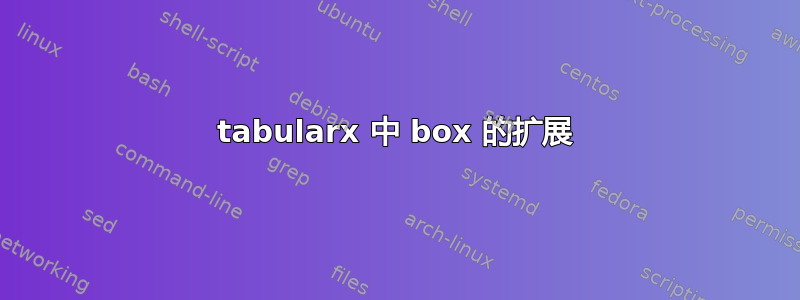
\documentclass[a4paper,11pt]{article}
\usepackage[margin=3cm]{geometry}
\usepackage[utf8]{inputenc}
\usepackage[T1]{fontenc}
\usepackage{booktabs} % for well-spaced horizontal lines
\usepackage{tabularx} % for 'tabularx' environment
\usepackage{ragged2e} % for \Centering and \RaggedRight macros
\renewcommand{\tabularxcolumn}[1]{m{#1}}
\newcolumntype{C}{>{\Centering}X}
\newcolumntype{P}[1]{>{\RaggedRight\hspace{0pt}}m{#1}}
\usepackage{siunitx} % comprehensive (SI) units package
\begin{document}
\begin{table}[ht]
\small % is it necessary?
\newlength\colwidth
\settowidth\colwidth{plates (USP)} % set width of 1st col.
\begin{tabularx}{\textwidth}{@{} P{\colwidth} *{6}{C} @{}}
\toprule
Key figures
& \multicolumn{3}{c}{Toluene}
& \multicolumn{3}{c}{Nicotinamide}\\
\cmidrule(lr){2-4} \cmidrule(lr){5-7}
& 1st run & 2nd run & $\overline{x}~\pm~c_{\overline{x}}$
& 1st run & 2nd run & $\overline{x}~\pm~c_{\overline{x}}$\\
\midrule
Capacity factor
& $\num{1.78e-3}$ & $\num{5.35e-3}$ & $\num{3e-3} \pm \num{2.3e-2}$ & $\num{7.08e-1}$ & $\num{7.01e-1}$ & $\num{7.0e-1} \pm \num{4e-2}$ \\
\bottomrule
[0.5mm]
\multicolumn{7}{l}{\small 1st run: 28.09.2020; 2nd run: 01.10.2020; $\overline{x}$: average; $c_{\overline{x}}$: $95\%$ confidence interval }
\end{tabularx}
\caption{Computed Descriptors}
\label{tab:descriptors}
\end{table}
\end{document}
\end{document}
答案1
我将重新整理材料的几个方面tabularx。它们如下(无特定顺序):
通过省略所有垂直线并使用更少但间距适当的水平线,使表格呈现出更加开放和吸引人的“外观”。
将材料置于 6 个数据列的中心
允许在第一列中使用连字符,即使在每个单元格的第一个单词中也是如此
将单元格内容居中垂直通过适当的重新定义
\tabularxcolumn放下加粗——除非你想让人觉得你喜欢喊您的读者...——而是使用合理放置的
\cmidrule指令在表格的标题部分提供更多的视觉结构。
\documentclass[a4paper,11pt]{article}
\usepackage[margin=3cm]{geometry}
\usepackage[utf8]{inputenc}
\usepackage[T1]{fontenc}
\usepackage{booktabs} % for well-spaced horizontal lines
\usepackage{tabularx} % for 'tabularx' environment
\usepackage{ragged2e} % for \Centering and \RaggedRight macros
\renewcommand{\tabularxcolumn}[1]{m{#1}}
\newcolumntype{C}{>{\Centering}X}
\newcolumntype{P}[1]{>{\RaggedRight\hspace{0pt}}m{#1}}
\begin{document}
\begin{table}[ht]
\small % is it necessary?
\newlength\colwidth
\settowidth\colwidth{plates (USP)} % set width of 1st col.
\begin{tabularx}{\textwidth}{@{} P{\colwidth} *{6}{C} @{}}
\toprule
Key figures
& \multicolumn{2}{c}{Toluene}
& \multicolumn{2}{c}{Nicotinamide}
& \multicolumn{2}{c@{}}{Adenine} \\
\cmidrule(lr){2-3} \cmidrule(lr){4-5} \cmidrule(l){6-7}
& 1st run 28.09.2020 & 2nd run 01.10.2020
& 1st run 28.09.2020 & 2nd run 01.10.2020
& 1st run 28.09.2020 & 2nd run 01.10.2020 \\
\midrule
Retention time & 1&2&3&4&5&6\\
Peak area & 1&2&3&4&5&6\\
Theoretical plates (USP) & 1&2&3&4&5&6\\
Asymmetry & 1&2&3&4&5&6\\
Resolution & 1&2&3&4&5&6\\
\bottomrule
\end{tabularx}
\caption{Computed Descriptors}
\label{tab:descriptors}
\end{table}
\end{document}
答案2
我建议使用以下变体,类似于Mico 的回答,其中我将重复的日期放在表格下方的多列中。根据单元格的实际内容,这可以帮助节省一些空间,并可以避免第一列的换行。
\documentclass[a4paper, 11pt]{article}
\usepackage[left=3cm,top=3cm,right=3cm]{geometry}
\usepackage{caption}
\usepackage{tabularx}
\usepackage{booktabs}
\begin{document}
\begin{table}[ht]
\caption{Computed Descriptors}
\label{key}
\begin{tabularx}{\textwidth}{Xcccccc}
\toprule
Key figures
& \multicolumn{2}{c}{Toluene}
& \multicolumn{2}{c}{Nicotinamide}
& \multicolumn{2}{c}{Adenine}\\
\cmidrule(r){2-3} \cmidrule(lr){4-5} \cmidrule(l){6-7}
& 1st run & 2nd run & 1st run & 2nd run & 1st run & 2nd run \\
\midrule
Retention time & 1&2&3&4&5&5\\
Peak area \\
Theoretical plates (USP) \\
Assymetry \\
Resolution \\
\bottomrule
\multicolumn{7}{l}{\small 1st run: 28.09.2020, 2nd run: 01.10.2020}
\end{tabularx}
\end{table}
\end{document}
答案3
像这样?
\documentclass[a4paper, 11pt]{article}
\usepackage[margin=3cm]{geometry}
\usepackage{pdfpages} % inclusion of external multi-page PDF documents
\usepackage{tabularx} % Tabulars with adjustable-width columns
\newcolumntype{Y}{>{\small\raggedright\arraybackslash}X}
\begin{document}
\begin{table}[ht]
\begin{tabularx}{\textwidth}{|Y||Y|Y|Y|Y|Y|Y|}
\hline
\textbf{Key figures}
& \multicolumn{2}{c|}{\textbf{Toluene}}
& \multicolumn{2}{c|}{\textbf{Nicotinamide}}
& \multicolumn{2}{c|}{\textbf{Adenine}}\\
\hline
\hline
\textbf{Retention time}
& 1 & 2 & 3 & 4 & 5 & 6\\
\hline
\end{tabularx}
\caption{Computed Descriptors}
\end{table}
\end{document}
不过,我会按如下方式写您的表格(考虑到编辑问题中添加的信息):
\documentclass[a4paper, 11pt]{article}
\usepackage[margin=3cm]{geometry}
\usepackage{booktabs, makecell, tabularx}
\renewcommand\thead{\small\bfseries}
\newcolumntype{Y}{>{\raggedright\arraybackslash}X}
\newcommand\mcc[1]{\multicolumn{1}{c}{#1}}
\begin{document}
\begin{table}[ht]
\small
\renewcommand{\tabularxcolumn}[1]{m{#1}}
\setlength\tabcolsep{4pt}
\begin{tabularx}{\textwidth}{@{} >{\small\bfseries\hsize=1.24\hsize}Y
*{6}{>{\hsize=0.96\hsize}Y} @{}}
\toprule
Key figures
& \multicolumn{2}{c}{\thead{Toluene}}
& \multicolumn{2}{c}{\thead{Nicotinamide}}
& \multicolumn{2}{c}{\thead{Adenine}} \\
\cmidrule(l){2-3}
\cmidrule(l){4-5}
\cmidrule(l){6-7}
Retention time
& 1st run (28.09.2020) & 2nd run (01.10.2020) & 1st run (28.09.2020) & 2nd run (01.10.2020) & 1st run (28.09.2020) & 2nd run (01.10.2020) \\
% & \mcc{1} & \mcc{2} & \mcc{3} & \mcc{4} & \mcc{5} & \mcc{6} \\
\midrule
Peak area
& text & text text & text text & text text & text text & text text \\
Theoretical plates (USP)
& text & text text & text text & text text & text text & text text \\
Asymmetry
& text & text text & text text & text text & text text & text text \\
Resolution
& text & text text & text text & text text & text text & text text \\
\bottomrule
\end{tabularx}
\caption{Computed Descriptors}
\end{table}
\end{document}






