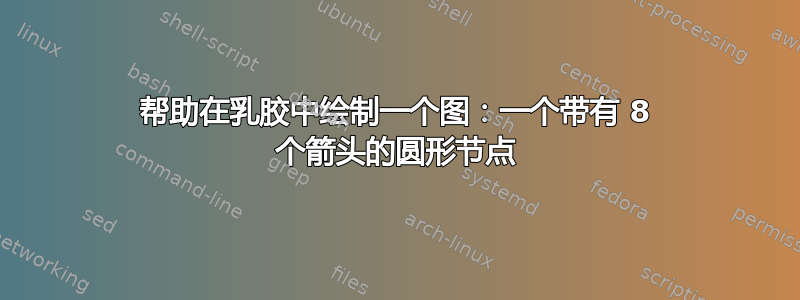
答案1
这里还有另一个示例供您入门。它用于\foreach使事情变得紧凑。
\documentclass[tikz]{standalone}
\begin{document}
\begin{tikzpicture}[
mycirclestyle/.style={draw,fill=blue!50,circle, minimum size=1cm,inner sep=2pt},
myarrowstyle/.style={stealth-,
line width=1.5mm,
draw=green!50,}
]
\node[mycirclestyle,name=circle] at (0,0) {A};
\foreach \direction/\angle/\anchordir/\ttext in {north/90/south/2, north east/45/south west/1, east/0/west/2, south east/-45/north west/4, south/-90/north/8, south west/-135/north east/5, west/-180/east/4, north west/135/south east/3}
{\draw[myarrowstyle](circle.\direction)--++(\angle:1cm)node[anchor=\anchordir]{\ttext};}
\end{tikzpicture}
\end{document}
根据评论的要求进行一些修改:
\documentclass[tikz]{standalone}
\begin{document}
\begin{tikzpicture}[
mycirclestyle/.style={draw,fill=blue!50,circle, minimum size=1cm,inner sep=2pt},
myarrowstyle/.style={stealth-,
line width=1.5mm,
draw=green!50,}
]
\node[mycirclestyle,name=circle] at (0,0) {A};
\foreach \direction/\angle/\anchordir/\ttext in {
north/90/south/Very very smart\\ \& efficient,
north east/45/south west/dumb and\\ \& boring,
east/0/west/2,
south east/-45/north west/4,
south/-90/north/8,
south west/-135/north east/5,
west/-180/east/4,
north west/135/south east/3
}
{\draw[myarrowstyle](circle.\direction)--++(\angle:1cm)node[anchor=\anchordir,align=center,font=\tiny]{\ttext};}
\end{tikzpicture}
\end{document}
答案2
对于练习...作为起点使用@Matthias Arras 回答:
\documentclass[tikz, margin=3mm]{standalone}
\usetikzlibrary{arrows.meta}
\begin{document}
\begin{tikzpicture}[
A/.style = {{Triangle[angle=90:1pt 1.5]}-, line width=2mm,
draw=green!50, shorten <=1pt},
C/.style = {draw,fill=blue!50,circle, minimum size=1cm,inner sep=2pt},
every label/.append style = {label distance=0pt, inner sep=0pt, align=center,
font=\small\linespread{0.84}\selectfont}
]
\node (c) [C] {A};
\foreach \angle/\j in {45/{some\\ text},
90/{very smart\\\& efficient},
135/{dump and\\boring},
180/4, 225/5, 270/6,315/7,360/8}
{
\draw[A](c.\angle) --++ (\angle:1) node[coordinate,label=\angle:\j] {};
}
\end{tikzpicture}
\end{document}
答案3
我已经使用了通常的工具(Mathcha)在线更快地创建使用的 MWE 代码TikZ,因为 OP 没有 MWE 而只有一张图片。
\documentclass[a4paper,12pt]{article}
\usepackage{tikz}
\begin{document}
\tikzset{every picture/.style={line width=0.75pt}} %set default line width to 0.75pt
\begin{tikzpicture}[x=0.75pt,y=0.75pt,yscale=-1,xscale=1]
%uncomment if require: \path (0,449); %set diagram left start at 0, and has height of 449
%Shape: Circle [id:dp1982171778978865]
\draw [color={rgb, 255:red, 0; green, 0; blue, 0 } ,draw opacity=1 ][fill={rgb, 255:red, 74; green, 144; blue, 226 } ,fill opacity=1 ][line width=1.5] (180,196.5) .. controls (180,140.44) and (225.44,95) .. (281.5,95) .. controls (337.56,95) and (383,140.44) .. (383,196.5) .. controls (383,252.56) and (337.56,298) .. (281.5,298) .. controls (225.44,298) and (180,252.56) .. (180,196.5) -- cycle ;
%Down Arrow [id:dp22122225988507926]
\draw [fill={rgb, 255:red, 184; green, 233; blue, 134 } ,fill opacity=1 ] (261,88) -- (271.25,88) -- (271.25,38.42) -- (291.75,38.42) -- (291.75,88) -- (302,88) -- (281.5,95) -- cycle ;
%Down Arrow [id:dp7062817162916983]
\draw [fill={rgb, 255:red, 184; green, 233; blue, 134 } ,fill opacity=1 ] (338.86,104.99) -- (347.11,111.07) -- (376.49,71.13) -- (393.01,83.28) -- (363.63,123.21) -- (371.88,129.29) -- (351.22,122.78) -- cycle ;
%Down Arrow [id:dp3683769912443131]
\draw [fill={rgb, 255:red, 184; green, 233; blue, 134 } ,fill opacity=1 ] (390.25,176.09) -- (390.13,186.34) -- (439.7,186.95) -- (439.45,207.45) -- (389.87,206.84) -- (389.75,217.09) -- (383,196.5) -- cycle ;
%Down Arrow [id:dp494052891579823]
\draw [fill={rgb, 255:red, 184; green, 233; blue, 134 } ,fill opacity=1 ] (188.7,132.9) -- (196.45,126.19) -- (164.01,88.69) -- (179.52,75.28) -- (211.95,112.78) -- (219.7,106.07) -- (208.78,124.78) -- cycle ;
%Down Arrow [id:dp9329955759097572]
\draw [fill={rgb, 255:red, 184; green, 233; blue, 134 } ,fill opacity=1 ] (173.03,217.01) -- (173.01,206.76) -- (123.43,206.82) -- (123.41,186.32) -- (172.99,186.26) -- (172.97,176.01) -- (180,196.5) -- cycle ;
%Down Arrow [id:dp2970611155152425]
\draw [fill={rgb, 255:red, 184; green, 233; blue, 134 } ,fill opacity=1 ] (215.58,287.43) -- (209,279.57) -- (171,311.42) -- (157.83,295.71) -- (195.83,263.86) -- (189.25,256.01) -- (207.78,267.22) -- cycle ;
%Down Arrow [id:dp9615345014605625]
\draw [fill={rgb, 255:red, 184; green, 233; blue, 134 } ,fill opacity=1 ] (301.95,305.14) -- (291.7,305.07) -- (291.35,354.65) -- (270.86,354.51) -- (271.2,304.93) -- (260.95,304.86) -- (281.5,298) -- cycle ;
%Down Arrow [id:dp4938034366309434]
\draw [fill={rgb, 255:red, 184; green, 233; blue, 134 } ,fill opacity=1 ] (370.93,260.77) -- (363.89,268.21) -- (399.89,302.29) -- (385.8,317.18) -- (349.79,283.1) -- (342.75,290.54) -- (351.76,270.84) -- cycle ;
%Shape: Square [id:dp8305861515615227]
\draw [draw opacity=0][fill={rgb, 255:red, 255; green, 255; blue, 255 } ,fill opacity=1 ] (256.5,171.5) -- (306.5,171.5) -- (306.5,221.5) -- (256.5,221.5) -- cycle ;
% Text Node
\draw (282.05,193.5) node [font=\LARGE] {$A$};
% Text Node
\draw (395.05,59.5) node [font=\LARGE] {$1$};
% Text Node
\draw (282.05,18.5) node [font=\LARGE] {$2$};
% Text Node
\draw (164.05,65.5) node [font=\LARGE] {$3$};
% Text Node
\draw (107.05,193.5) node [font=\LARGE] {$4$};
% Text Node
\draw (150.05,308.5) node [font=\LARGE] {$5$};
% Text Node
\draw (281.05,371.5) node [font=\LARGE] {$6$};
% Text Node
\draw (406.05,321.5) node [font=\LARGE] {$7$};
% Text Node
\draw (457.05,195.5) node [font=\LARGE] {$8$};
\end{tikzpicture}
\end{document}







