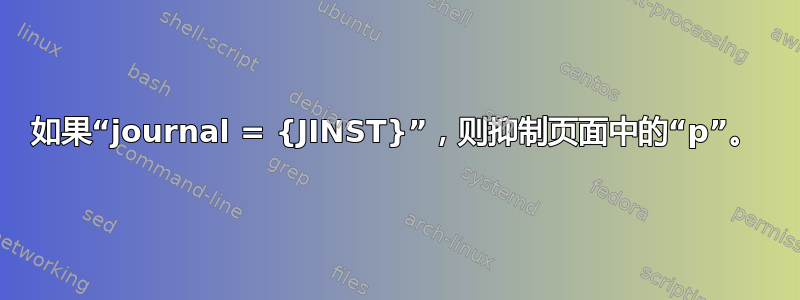
《仪器仪表杂志》(JINST)的页码通常以字母开头。出于某种原因,如果第一个字母是“C”,则biblatex在页码前打印“p。”,但其他字母则不打印。为了保持一致性,我想在 JINST 的任何页码前隐藏“p。”。对于其他通常只有页码的杂志,我仍然想保留“p。”
下面是一个演示该问题的例子。
\documentclass{article}
\usepackage{filecontents}
\usepackage[
backend=biber,
sorting=none,
giveninits=true,
useprefix=true,
backref=true,
backrefstyle=three,
style=numeric-comp
]{biblatex}
\begin{filecontents}{test.bib}
@article{C03024,
author = {zur Nedden, M.},
title = {The LHC Run 2 ATLAS trigger system: design, performance and plans},
journal = {JINST},
year = {2017},
month = {mar},
volume = {12},
number = {03},
pages = {C03024},
doi = {10.1088/1748-0221/12/03/C03024},
}
@article{P09015,
author = {{ATLAS Collaboration}},
title = {Performance of the ATLAS muon triggers in Run 2},
journal = {JINST},
year = {2020},
month = {sep},
volume = {15},
number = {09},
pages = {P09015},
doi = {10.1088/1748-0221/15/09/P09015},
}
@article{S08003,
author = {{ATLAS Collaboration}},
title = {The ATLAS Experiment at the CERN Large Hadron Collider},
journal = {JINST},
year = {2008},
volume = {3},
number = {08},
pages = {S08003},
doi = {10.1088/1748-0221/3/08/S08003},
}
\end{filecontents}
\addbibresource{test.bib}
\begin{document}
C03024~\cite{C03024}
P09015~\cite{P09015}
S08003~\cite{S08003}
\printbibliography[heading=bibintoc]
\end{document}
这得出
答案1
C03024被识别为正常页码,因为biblatex允许使用罗马数字和阿拉伯数字(甚至像这样“组合”)。
对于不是真实页面的页面,您可以使用该eid字段。
\documentclass{article}
\usepackage[
backend=biber,
sorting=none,
giveninits=true,
useprefix=true,
backref=true,
backrefstyle=three,
style=numeric-comp
]{biblatex}
\begin{filecontents}{\jobname.bib}
@article{C03024,
author = {zur Nedden, M.},
title = {The {LHC Run~2 ATLAS} trigger system: design, performance and plans},
journal = {JINST},
year = {2017},
month = mar,
volume = {12},
number = {03},
eid = {C03024},
doi = {10.1088/1748-0221/12/03/C03024},
}
@article{P09015,
author = {{ATLAS Collaboration}},
title = {Performance of the {ATLAS} muon triggers in {Run~2}},
journal = {JINST},
year = {2020},
month = sep,
volume = {15},
number = {09},
eid = {P09015},
doi = {10.1088/1748-0221/15/09/P09015},
}
@article{S08003,
author = {{ATLAS Collaboration}},
title = {The {ATLAS} Experiment at the {CERN} Large Hadron Collider},
journal = {JINST},
year = {2008},
volume = {3},
number = {08},
eid = {S08003},
doi = {10.1088/1748-0221/3/08/S08003},
}
\end{filecontents}
\addbibresource{\jobname.bib}
\begin{document}
C03024~\autocite{C03024}
P09015~\autocite{P09015}
S08003~\autocite{S08003}
\printbibliography[heading=bibintoc]
\end{document}
如果你不想更改.bib文件,你可以让 Biber 为你映射字段
\DeclareSourcemap{
\maps[datatype=bibtex]{
\map{
\step[fieldsource=journal, fieldtarget=journaltitle]
\step[fieldsource=journaltitle,
match=\regexp{\AJINST\Z}, final]
\step[fieldsource=pages, fieldtarget=eid]
}
}
}
如果您更喜欢该pages字段及其位置,您可以使用该bookpagination字段来告诉biblatex停止尝试在页码前放置“p。”/“pp。”前缀。
\documentclass{article}
\usepackage[
backend=biber,
style=numeric-comp,
sorting=none,
giveninits=true,
useprefix=true,
backref=true,
backrefstyle=three,
]{biblatex}
\begin{filecontents}{\jobname.bib}
@article{C03024,
author = {zur Nedden, M.},
title = {The {LHC Run~2 ATLAS} trigger system: design, performance and plans},
journal = {JINST},
year = {2017},
month = mar,
volume = {12},
number = {03},
pages = {C03024},
bookpagination = {none},
doi = {10.1088/1748-0221/12/03/C03024},
}
@article{P09015,
author = {{ATLAS Collaboration}},
title = {Performance of the {ATLAS} muon triggers in {Run~2}},
journal = {JINST},
year = {2020},
month = sep,
volume = {15},
number = {09},
pages = {P09015},
bookpagination = {none},
doi = {10.1088/1748-0221/15/09/P09015},
}
@article{S08003,
author = {{ATLAS Collaboration}},
title = {The {ATLAS} Experiment at the {CERN} Large Hadron Collider},
journal = {JINST},
year = {2008},
volume = {3},
number = {08},
pages = {S08003},
bookpagination = {none},
doi = {10.1088/1748-0221/3/08/S08003},
}
\end{filecontents}
\addbibresource{\jobname.bib}
\begin{document}
C03024~\autocite{C03024}
P09015~\autocite{P09015}
S08003~\autocite{S08003}
\printbibliography[heading=bibintoc]
\end{document}
这也可以自动化
\DeclareSourcemap{
\maps[datatype=bibtex]{
\map{
\step[fieldsource=journal, fieldtarget=journaltitle]
\step[fieldsource=journaltitle,
match=\regexp{\AJINST\Z}, final]
\step[fieldset=bookpagination, fieldvalue=none]
}
}
}
如果您希望罗马数字的数字检查失败biblatex,您可以重新定义内部命令\blx@hook@ifnum(请注意,由于我们正在处理内部命令,因此无法保证这在未来版本中不会中断)
\makeatletter
\def\blx@hook@ifnum{%
\def\do##1{\uccode`##1=`\%}%
\do\ \do\0\do\1\do\2\do\3\do\4\do\5\do\6\do\7\do\8\do\9%
\blx@donumchars
\let\RN\@firstofone
\let\Rn\@firstofone}
\makeatother





