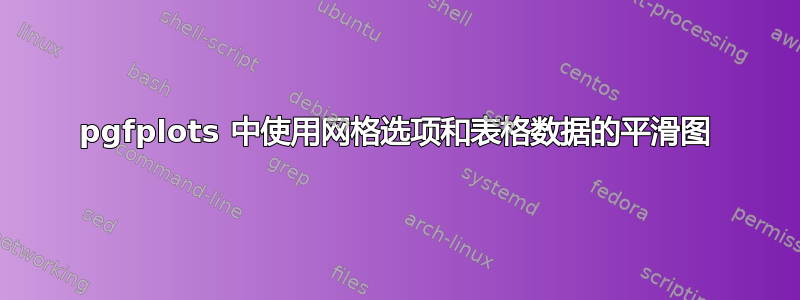
使用该选项时是否可以获得与黑色图相同的平滑度mesh?
\documentclass{standalone}
\usepackage{pgfplots}
\pgfplotsset{compat=1.17}
\begin{filecontents}{data-fake.dat}
xpos y date
1 0 09-01
2 1 09-02
3 2 09-03
4 3 09-04
5 5 09-05
6 7 09-06
7 8 09-07
8 9 09-08
9 9 09-09
10 10 09-10
11 13 09-11
12 15 09-12
13 15 09-13
14 17 09-14
15 19 09-15
16 18 09-16
17 17 09-17
18 19 09-18
19 18 09-19
20 19 09-20
21 21 09-21
22 22 09-22
23 24 09-23
24 25 09-24
25 24 09-25
26 24 09-26
27 25 09-27
28 25 09-28
29 24 09-29
30 25 09-30
\end{filecontents}
\begin{document}
\begin{tikzpicture}
\begin{axis}[
width=32cm,
axis x line*=bottom,
axis y line*=left,
xtick=data,
xticklabels from table={data-fake.dat}{date},
x tick label style={rotate=90}
]
\addplot[smooth,line width=3pt] table[x=xpos,y=y] {data-fake.dat};
\addplot[smooth,line width=3pt, mesh, colormap={}{color(0)=(red!10) color(1)=(red!50)}] table[x=xpos,y=y] {data-fake.dat};
\end{axis}
\end{tikzpicture}
\end{document}



