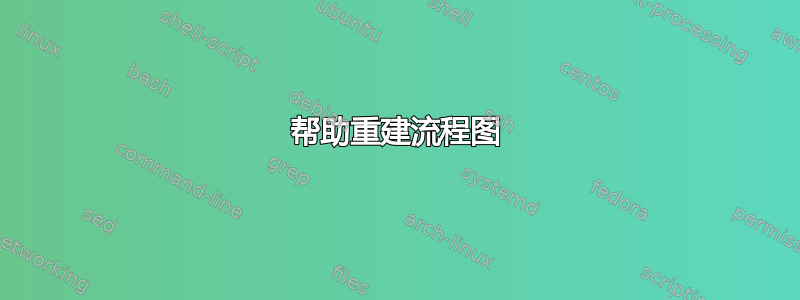
有人能帮我重新绘制下面的流程图吗?我已经尽了最大的努力,但我不明白指示用于在节点之间创建两个箭头。
此外,虽然我希望有一个箭头从“在概率上”和“时刻”指向 L^p,但我不需要按照绘制的方式完成它。也许沿着外部弯曲的箭头会更干净,更容易制作。我只是想表明,如果“在概率上”和“时刻”都是真的,那么 L^p 就是真的。
到目前为止我已经包含了我的代码。
\documentclass{article}
\usepackage{tikz}
\usetikzlibrary{shapes.geometric, arrows}
\tikzstyle{startstop} = [rectangle, rounded corners, minimum width=3cm, minimum height=1cm,text centered, draw=black, fill=red!30]
\tikzstyle{io} = [trapezium, trapezium left angle=70, trapezium right angle=110, minimum width=3cm, minimum height=1cm, text centered, draw=black, fill=blue!30]
\tikzstyle{process} = [rectangle, minimum width=3cm, minimum height=1cm, text centered, draw=black, fill=orange!30]
\tikzstyle{decision} = [diamond, minimum width=3cm, minimum height=1cm, text centered, draw=black, fill=green!30]
\tikzstyle{arrow} = [thick,->,>=stealth]
\begin{document}
\begin{tikzpicture}[node distance=2cm]
\node (start) [startstop] {Cauchy};
\node (in1) [process, right of=start, xshift=3cm, fill=orange!30] {Almost Surely};
\node (in2) [process, below of=in1,yshift=-2cm, fill=green!30] {In Probability};
\node (in3) [process, right of=in2,xshift=3cm,fill=blue!30] {In Distribution};
\node (in4) [process, left of=in2,xshift=-3cm,fill=yellow!30] {$\mathcal L^p$};
\node (in5) [process, below of=in4, yshift=-2cm,fill=purple!30] {Moments};
\draw[implies-implies,double equal sign distance] (start) -- (in1);
\draw [arrow] (in1) -- (in2);
\draw [arrow] (in4) -- (in5);
\draw [arrow] (in4) -- (in2);
\draw [arrow] (in2) -- (in3);
\draw [arrow] (in3) |- node[anchor=west] {Finite Moments} (in5);
\end{tikzpicture}
\end{document}
答案1
使用该positioning库,无需在节点放置选项中添加xshift和yshift,语法也发生了变化 - 而of=不是=of现在
\documentclass{article}
\usepackage{tikz}
\usetikzlibrary{positioning,calc,shapes.geometric, arrows}
\tikzstyle{startstop} = [rectangle, rounded corners, minimum width=3cm, minimum
height=1cm,text centered, draw=black, fill=red!30]
\tikzstyle{io} = [trapezium, trapezium left angle=70, trapezium right angle=110,
minimum width=3cm, minimum height=1cm, text centered, draw=black, fill=blue!30]
\tikzstyle{process} = [rectangle, minimum width=3cm, minimum height=1cm, text
centered, draw=black, fill=orange!30]
\tikzstyle{decision} = [diamond, minimum width=3cm, minimum height=1cm, text centered,
draw=black, fill=green!30]
\tikzstyle{arrow} = [thick,->,>=stealth]
\begin{document}
\begin{tikzpicture}[node distance=2cm]
\node (start) [startstop] {Cauchy};
\node (in1) [process, right=3cm of start, fill=orange!30] {Almost Surely};
\node (in2) [process, below=2cm of in1, fill=green!30] {In Probability};
\node (in3) [process, right=3cm of in2,fill=blue!30] {In Distribution};
\node (in4) [process, left=3cm of in2,fill=yellow!30] {$\mathcal L^p$};
\node (in5) [process, below=2cm of in4,fill=purple!30] {Moments};
\draw[<->, >=stealth] (start) -- (in1);
\draw [arrow] (in1) -- (in2);
\draw [arrow] (in4) -- (in5);
\draw [arrow] (in4) -- (in2);
\draw [arrow] (in2) -- (in3);
\draw [arrow] (in3) |- node[anchor=west] {Finite Moments} (in5);
\end{tikzpicture}
\end{document}
编辑
\documentclass{article}
\usepackage{tikz}
\usetikzlibrary{positioning,calc,shapes.geometric, arrows,intersections}
\tikzstyle{startstop} = [rectangle, rounded corners, minimum width=3cm,
minimum height=1cm,text centered, draw=black, fill=red!30]
\tikzstyle{io} = [trapezium, trapezium left angle=70, trapezium right
angle=110, minimum width=3cm, minimum height=1cm, text centered,
draw=black, fill=blue!30]
\tikzstyle{process} = [rectangle, minimum width=3cm, minimum height=1cm, text
centered, draw=black, fill=orange!30]
\tikzstyle{decision} = [diamond, minimum width=3cm, minimum height=1cm, text
centered, draw=black, fill=green!30]
\tikzstyle{arrow} = [line width=2pt,->,>=stealth, color=green!50!black]
\begin{document}
\begin{tikzpicture}[node distance=2cm]
\node (start) [startstop] {Cauchy};
\node (in1) [process, right=3cm of start, fill=orange!30] {Almost
Surely};
\node (in2) [process, below=2cm of in1, fill=green!30] {In
Probability};
\node (in3) [process, right=3cm of in2,fill=blue!30] {In
Distribution};
\node (in4) [process, left=3cm of in2,fill=yellow!30] {$\mathcal
L^p$};
\node (in5) [process, below=2cm of in4,fill=purple!30] {Moments};
\draw[<->, >=stealth, line width=2pt,color=green!50!black] (start) --
(in1);
\draw [arrow] ($(in1.south)+(-4pt,0pt)$) -- ($(in2.north)+
(-4pt,0pt)$);
\draw [arrow] ($(in2.north)+(4pt,0pt)$)--node[right, red!50!black]()
{some label}($(in1.south)+(4pt,0pt)$);
\draw [arrow] ($(in4.east)+(0pt,4pt)$) --($(in2.west)+(0pt,4pt)$);
\draw [arrow] ($(in2.west)+(0pt,-4pt)$) --node[below,red!50!black]()
{some label}($(in4.east)+(0pt,-4pt)$);
\draw [arrow] ($(in2.east)+(0pt,4pt)$) --($(in3.west)+(0pt,4pt)$);
\draw [arrow] ($(in3.west)+(0pt,-4pt)$) --node[below,red!50!black]()
{some label}($(in2.east)+(0pt,-4pt)$);
\draw [arrow] (in3) |- node[anchor=west] {\color{red!50!black}Finite
Moments} (in5);
\draw [arrow] (in4) -- (in5);
\draw[name path=diag, line width=2pt,color=green!50!black](in2.south
west)--coordinate[pos=0.65](diag)(in5.north east);
\draw[arrow](diag)--(in4.south east);
\end{tikzpicture}
\end{document}
编辑节点内的新行
align=center您需要在节点的选项(方括号)中添加命令/left/right,然后\\才会启用换行符()--同样,多行标签也遵循相同的程序
\node (start) [startstop,align=center ] {Cauchy\\ Cauchy \\Cauchy\\ Cauchy};







