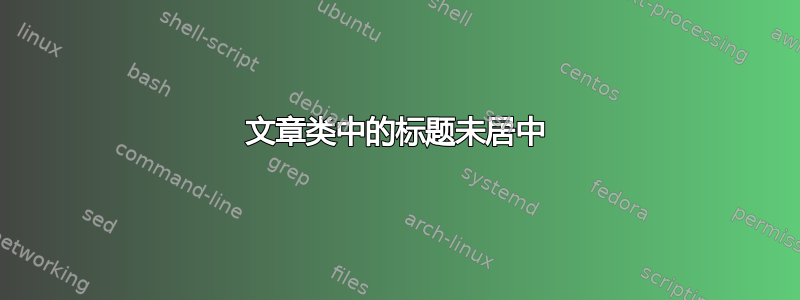
我要在文章文档类中将标题和副标题居中。无论我做什么,似乎都只能使副标题水平居中,而文档标题却永远无法水平居中。
有人能帮我把“通量电容器”标题水平居中吗?我到处都试过\begin{center}\end{center}和的组合。\centering
我遗漏了什么?提前致谢!
以下是我得到的信息:
\documentclass[11pt]{article}
% get rid of section numbers
\setcounter{secnumdepth}{0}
\title{
\begin{center}
\textbf{Flux Capacitors}
\newline\large\textit{PHY410/PHY610 Introduction to Back to the Future Physics}
\end{center}
}
\date{}
\begin{document}
\author{John Smith}
\maketitle
\section{Secction One}
Some text here.
\section{Section Two}
Some text here too.
\subsection{Subsection One}
Some more text.
\end{document}
问题回答后编辑:
建议的解决方案都涉及center从标题中删除环境以及将副标题从标题中分离出来。
所有答案都做的另一件事是使用\\换行符而不是\newline。
\newline疯狂的是,由于我使用了而不是 ,所以总是会出现混乱的居中现象\\。感谢@Denis & @Mico 建议将其分解成以下形状:
\title{\textbf{my title}}}\\
\large\textit{my subtitle}
疯狂的是,如果我这样做:
\title{\textbf{my title}}}
\newline\large\textit{my subtitle}
破碎的中心又回来了。
事实上,当我用 替换时,我的原始代码(尽管有点不稳定)就可以完美运行\newline。\\我不知道这是为什么,但这解决了我的问题。谢谢大家!
答案1
答案2
在文档类中, 、和指令article的参数在环境内部排版。具体来说,低级命令定义如下:\title\author\datecenter\@maketitle
\def\@maketitle{%
\newpage
\null
\vskip 2em%
\begin{center}%
\let \footnote \thanks
{\LARGE \@title \par}%
\vskip 1.5em%
{\large
\lineskip .5em%
\begin{tabular}[t]{c}%
\@author
\end{tabular}\par}%
\vskip 1em%
{\large \@date}%
\end{center}%
\par
\vskip 1.5em}
请特别注意\begin{center}和\end{center}指令。
center我认为将一个环境嵌入另一个环境不是一个好的做法center。因此,我建议
\title{\textbf{Flux Capacitors}\\
\large\itshape PHY410/PHY610 Introduction to Back to the Future Physics}
答案3
您可以使用该titling包来创建您自己的\subtitle命令,然后该包会将该命令考虑在内\maketitle。
\documentclass[11pt]{article}
% get rid of section numbers
\setcounter{secnumdepth}{0}
\usepackage{titling}
\newcommand{\subtitle}[1]{%
\gdef\SubTitle{#1}}
\newcommand{\SubTitle}{}
\renewcommand{\maketitlehookb}{%
\centering \large \textit{\SubTitle}}
\pretitle{\begin{center}\LARGE\bfseries}
\title{Flux Capacitors}
\subtitle{PHY410/PHY610 Introduction to Back to the Future Physics}
\date{}
\author{John Smith}
\begin{document}
\maketitle
\section{Secction One}
Some text here.
\section{Section Two}
Some text here too.
\subsection{Subsection One}
Some more text.
\end{document}





