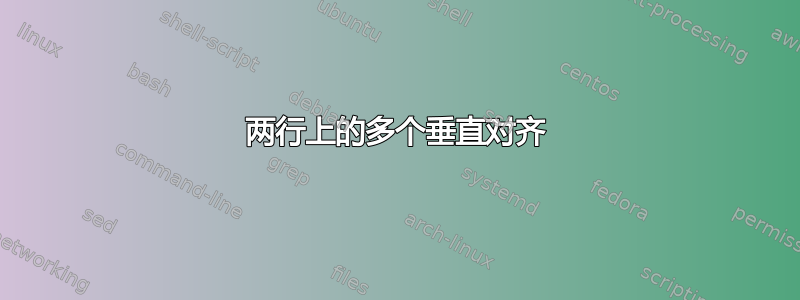
我使用 beamer 进行演示。我的问题很简单。如何对齐两个不同部分的两行?我在第一张幻灯片中有以下内容:
Advisor: Prof. Latex Tex
Co. Advisor: Prof. Tex Latex
代码如下:
\\\small \hspace{-0.6cm} Advisor: Prof. Latex Tex
\\\small Co. Advisor: Prof. Tex Latex}
但我想要的结果是:
Advisor: Prof. Latex Tex
Co. Advisor: Prof. Tex Latex
当我\hspace{}在 Advisor 之后添加另一个时,结果变得非常混乱。
我该如何解决这个问题?
答案1
在环境的帮助下tabular:
\documentclass{beamer}
\begin{document}
\begin{frame}{}
{\small
\begin{tabular}{ll}
Advisor:& Prof. Latex Tex \\
Co. Advisor:& Prof. Tex Latex
\end{tabular}}
\end{frame}
\end{document}



