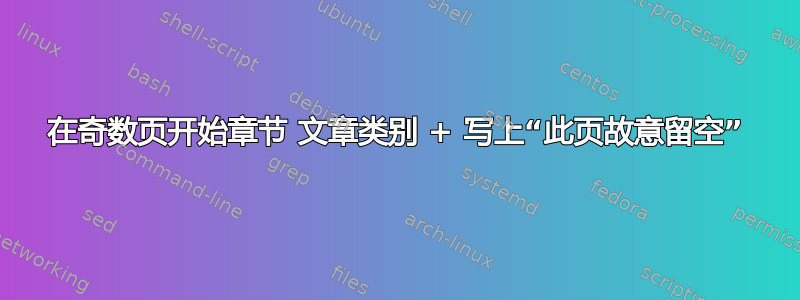
以下代码来自(https://tex.stackexchange.com/a/443455/201720),它可以完美地确保新章节从奇数页码开始。
\documentclass[a4paper,10pt,twoside]{article}
\usepackage{blindtext}
\usepackage{etoolbox}
\pretocmd{\section}{\cleardoublepage}{}{}
\begin{document}
\section{One}
\blindtext
\section{two}
\blindtext
\end{document}
我该如何编辑此代码,让空白页在中心显示“此页故意留空”?
我见过各种解决方案,但似乎没有一个适合该article课程。
答案1
我从回忆录课中借鉴了\cleartooddpage这一点,它可以清除下一个奇数页,也可以在跳过的页面上放一些内容。
% articleclearprob.tex SE 566319
\documentclass[a4paper,10pt,twoside]{article}
\usepackage{blindtext}
\usepackage{etoolbox}
\makeatletter
% \cleartooddpage is from the memoir class
\newcommand{\cleartooddpage}[1][\@empty]{%
\clearpage%
\ifodd\c@page\else\hbox{}#1\clearpage\fi}
\makeatother
% macro to clear to odd page and put a specific text at the centre of a skipped page
\newcommand{\leftblank}{%
\cleartooddpage[\vspace*{\fill}\hfill This page intentionally left blank\hfill\vspace*{\fill}]}
%\pretocmd{\section}{\cleardoublepage}{}{}
\pretocmd{\section}{\leftblank}{}{}
\begin{document}
\section{One}
\blindtext
\section{two}
\blindtext
\end{document}


