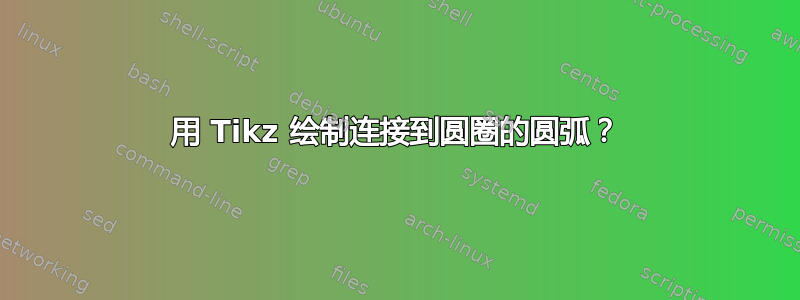
如何绘制与圆相连的圆弧?
我尝试了两种方法但都失败了:
\begin{tikzpicture}
\draw[color=black, fill=none, thick] circle (0.5) ++(45:0.5) coordinate (A) ++(-45:0.5) coordinate (B);
%It accepts the definition of (A), but not of (B).
\draw[thick] (A) to[out=45, in=135, looseness=4] (B);
\end{tikzpicture}
\begin{tikzpicture}
(0,0) node(A) [circle,draw,fill, radius=0.5] {}
\draw[thick] (A) to[out=45, in=-45, looseness=4] (A);
\end{tikzpicture}
第二种方法没有绘制任何东西。(我知道我可以使用三角函数来计算圆弧端点的坐标,但我希望得到一个紧凑、优雅的解决方案。)
编辑:我需要圆弧末端与圆正交。d8xa 为坐标 ++(45:0.5) 和 ++(-45:0.5) 提供了一个很好的解决方案。但是,它不适用于相距较远的坐标,例如 ++(0:0.5) 和 ++(180:0.5)。(AboAmmar 的解决方案也存在问题。)
所以我仍然希望不仅能够控制端点及其角度,还能控制圆弧的中点。
我可以
\draw (A.0) .. controls ++(0:1) and ++(180:1) .. (A.180);
或者
\draw (A.0) .. controls (0,1) .. (A.180);
但它们能结合在一起吗?






