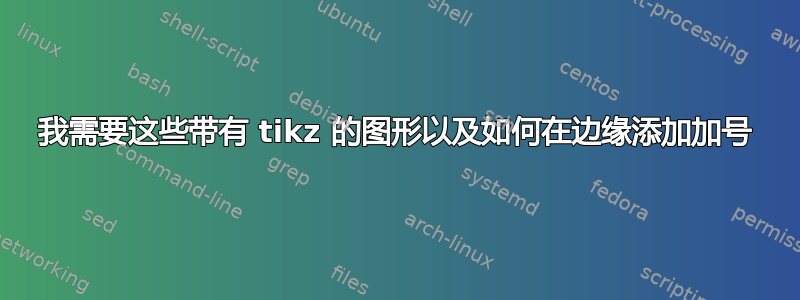
我需要画出这两张照片中所示的两个图形。

 这是该图的“基本”代码,但其带有坐标系:
这是该图的“基本”代码,但其带有坐标系:
\tikzset{every picture/.style={line width=0.75pt}} %set default line width to 0.75pt
\begin{figure}[ht]
\centering
\begin{tikzpicture}[x=0.75pt,y=0.75pt,yscale=-1,xscale=1]
%uncomment if require: \path (0,372); %set diagram left start at 0, and has height of 372
%Shape: Axis 2D [id:dp6578212434564081]
\draw (119,290.32) -- (528.5,290.32)(159.95,68.2) -- (159.95,315) (521.5,285.32) -- (528.5,290.32) -- (521.5,295.32) (154.95,75.2) -- (159.95,68.2) -- (164.95,75.2) ;
%Shape: Arc [id:dp9308841716280338]
\draw [draw opacity=0] (229.49,289.98) .. controls (228.91,290) and (228.33,290) .. (227.75,290) .. controls (190.88,290) and (160.99,258.71) .. (160.99,220.1) .. controls (160.99,181.5) and (190.88,150.2) .. (227.75,150.2) .. controls (228.15,150.2) and (228.56,150.2) .. (228.97,150.21) -- (227.75,220.1) -- cycle ; \draw (229.49,289.98) .. controls (228.91,290) and (228.33,290) .. (227.75,290) .. controls (190.88,290) and (160.99,258.71) .. (160.99,220.1) .. controls (160.99,181.5) and (190.88,150.2) .. (227.75,150.2) .. controls (228.15,150.2) and (228.56,150.2) .. (228.97,150.21) ;
%Straight Lines [id:da4542115823090538]
\draw [dash pattern={on 0.84pt off 2.51pt}] (228.97,150.21) -- (229.49,289.98) ;
%Straight Lines [id:da6020638182889857]
\draw (228.97,150.21) -- (413.5,291.2) ;
%Straight Lines [id:da3213038725619952]
\draw (151,152.2) -- (170.5,152.2) ;
%Straight Lines [id:da1194493237034373]
\draw (414,281.2) -- (414,299.2) ;
% Text Node
\draw (111,143.6) node [anchor=north west][inner sep=0.75pt] {$18,\!0$};
% Text Node
\draw (399,300.6) node [anchor=north west][inner sep=0.75pt] {$26,\!5$};
% Text Node
\draw (504,300.6) node [anchor=north west][inner sep=0.75pt] [font=\large] {$x$};
% Text Node
\draw (133,65.6) node [anchor=north west][inner sep=0.75pt] [font=\large] {$y$};
\end{tikzpicture}
\caption{Figuren är inritad i ett koordinatsystem mätt i SI-enheten centimeter.}
\end{figure}
\\
另外,我的导师告诉我在边缘添加一个加号,因为我使用的是 LaTex。他说应该把蓝色标记放在这里:

我不太清楚如何做到这一点,标题页的代码是:
\begin{titlepage}
\begin{figure}
\includegraphics[width=40mm]{HH.png} \hspace{8.2 cm} {\large\textmd{Datum: 2020-10-07}}
\end{figure}
{\large\textmd{MTACI20h}}
\hspace{3.2cm} \large{\textmd{Handledare: Andreas Olsson}}
\vspace{0.1\textheight}
\centering
\vspace{1.5cm}
\huge{\textsc{Laboration - tyngdpunkt}} \\
\Large{\textsc{Fysik grundkurs}}
\end{titlepage}
答案1
对于数字。
\documentclass[margin=3mm]{standalone}
\usepackage{tikz}
\usetikzlibrary{intersections}
\begin{document}
\begin{tikzpicture}
\draw (-1.5,-0.5) rectangle (3.5,3);
\draw (3,0)--(0,0) arc (270:90:1)coordinate(A)--cycle;
\draw [dashed](A)--(0,0);
\node at (2.5,2) {X};
\end{tikzpicture}
\hspace*{1cm}
\begin{tikzpicture}
\draw (3,0)--(0,0) arc (270:90:1)coordinate(A)--cycle;
\draw [dashed](A)--(0,0);
\node at (100:1.75)(x1){x};
\node at (135:0.35)(x2){x};
\node at (2.2,0.25)(x3){x};
\path [draw,name path=L1] (x1.center)--++(-50:2);
\path [draw,name path=L2] (x2.center)--++(40:1.5);
\path [name intersections={of=L1 and L2, by=A}];
\draw (x3.center)--(A);
\draw [shorten <=3cm](x3.center)--(A);
\node at (A)[above=5mm,right=-3mm]{\tiny $(10.5,7.30)$};
\end{tikzpicture}
\end{document}



