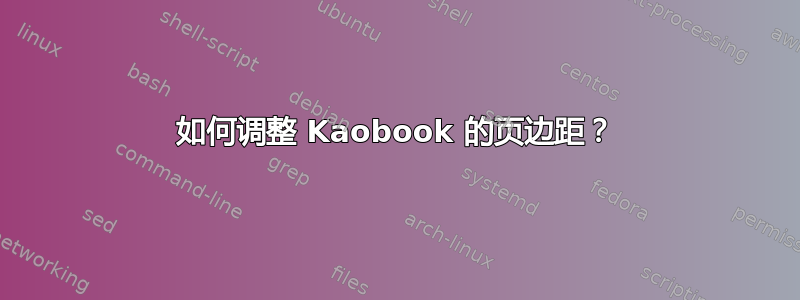
想知道如何在 Kaobook 上设置页边距?大学有以下要求:4cm 装订边距 2cm 头部边距 2.5cm 前缘边距 4cm 尾部边距 页面大小 A4(我见过关于页面大小的问题,所以也许可以忽略这个问题!)
谢谢
答案1
Kaobook 的文档在第 6.5 节“页面布局”(目前为第 30 页)中解释了如何更改页面的边距。
将此代码放在文档开始之前并根据需要更改值。
\renewcommand{\marginlayout}{%
\newgeometry{
top=27.4mm, % height of the top margin
bottom=27.4mm, % height of the bottom margin
inner=24.8mm, % width of the inner margin
textwidth=117mm, % width of the text
marginparsep=8.2mm, % width between text and margin
marginparwidth=39.4mm, % width of the margin
}%
}
答案2
您可以设置几何学像那样:
\geometry{
a4paper,
top=2cm,
bottom=4cm,
inner=2.5cm,
textwidth=\hpll*\real{107},
marginparsep=\hpll*\real{8.2},
marginparwidth=\hpll*\real{49.4},
includemp,
showframe % <--- This option helps to see the layout. Remove in the end.
}
但它几乎肯定会破坏一些东西!



