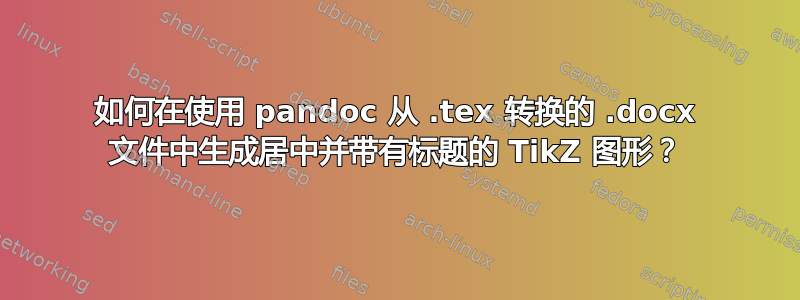
最近,我在 LaTeX 中使用 TikZ 时遇到了一些问题。我想使用 pandoc 将我的博士论文(用 LaTeX 编写)转换为 .docx。我能够使用 lua 过滤器让 pandoc 转换 TikZ 图像,感谢帮助这里。
然而,一个小问题仍然存在。在 .docx 文件中,TikZ 图像未居中。我的标题也没有包括在内:似乎 pandoc 只是忽略了\begin{figure}我随后添加的这些命令。
问题
如何为使用 pandoc 转换的 .docx 文件中的 TikZ 图形添加标题并将其置于中心?
我可能正在寻找解决方案,但由于我缺乏编程经验,所以我不知道如何解决这个问题。
这是我的 .tex 文件:
\documentclass[a4paper,12pt]{book}
\usepackage{graphicx}
\usepackage[english]{babel}
\usepackage{tikz}
\begin{document}
\begin{figure}
\centering
\begin{tikzpicture}
\draw circle(5cm);
\end{tikzpicture}
\caption{Admire my circle!}
\end{figure}
\end{document}
这是我的 .lua 文件,取自这里,其功能为过滤器:
local function file_exists(name)
local f = io.open(name, 'r')
if f ~= nil then io.close(f); return true
else return false end
end
--- Create a standalone LaTeX document which contains only the TikZ picture.
--- Convert to png via Imagemagick.
local function tikz2image(src, outfile)
local tmp = os.tmpname()
local tmpdir = string.match(tmp, "^(.*[\\/])") or "."
-- local tmpdir = "."
local f = io.open(tmp .. ".tex", 'w')
f:write("\\documentclass{standalone}\n")
-- include all packages needed to compile your images
f:write("\\usepackage{tikz}\n\\usepackage{stanli}\n\\usetikzlibrary{arrows.meta,positioning}\n")
f:write("\\begin{document}\n")
f:write(src)
f:write("\n\\end{document}\n")
f:close()
os.execute("pdflatex -output-directory " .. tmpdir .. " " .. tmp)
-- os.execute("convert " .. tmp .. ".pdf " .. "-colorspace RGB " .. outfile)
os.execute("pdftoppm -png " .. tmp .. ".pdf " .. "> " .. outfile)
os.remove(tmp .. ".tex")
os.remove(tmp .. ".pdf")
os.remove(tmp .. ".log")
os.remove(tmp .. ".aux")
end
function RawBlock(el)
-- Don't alter element if it's not a tikzpicture environment
if not el.text:match'^\\begin{tikzpicture}' then
return nil
-- Alternatively, parse the contained LaTeX now:
-- return pandoc.read(el.text, 'latex').blocks
end
local fname = pandoc.sha1(el.text) .. ".png"
if not file_exists(fname) then
tikz2image(el.text, fname)
end
return pandoc.Para({pandoc.Image({}, fname)})
end
这是我在终端中输入的命令:
pandoc -s --from latex+raw_tex --lua-filter=tikz.lua test.tex -o test.docx
答案1
我做过类似的事情,从以下示例开始pandoc.org/lua-filters.html#building-images-with-tikz。
最重要的是,过滤器会查找以 '\begin{tikzpicture}' 开头的原始 LaTeX 块,而您的块以 '\begin{figure}' 开头。您可以将前者替换为后者。
然后我修改了“tikz_doc_template”以供我使用。
这是我使用的过滤器:gitlab.com/twsh/pandoc-lua-filters/-/blob/master/tikz-qtree.lua
--[[ Turn figure environments into SVG images
Links are relative
Only one tikzpicture per block
If there is a \caption{...}, set the title text to ...;
pandoc will turn this into a <figcaption> for HTML.
It is assumed that the caption finishes at a line break ]]
local system = require 'pandoc.system'
local tikz_doc_template =
[[
\documentclass{standalone}
\usepackage{lmodern}
\usepackage[T1]{fontenc}
\usepackage[utf8]{inputenc}
\usepackage{tikz-qtree}
\usepackage{amsmath}
\begin{document}
%s
\end{document}
]]
local function tikz2image(src, outfile)
system.with_temporary_directory(
'tikz2image',
function(tmpdir)
system.with_working_directory(
tmpdir,
function()
local f = io.open('tikz.tex', 'w')
f:write(tikz_doc_template:format(src))
f:close()
os.execute('pdflatex tikz.tex')
os.execute('pdf2svg tikz.pdf ' .. outfile)
end
)
end
)
end
local function file_exists(name)
local f = io.open(name, 'r')
if f ~= nil then
io.close(f)
return true
else
return false
end
end
function RawBlock(el)
tikz = el.text:match('\\begin{tikzpicture}(.+)\\end{tikzpicture}')
if tikz then
local fname = pandoc.sha1(tikz) .. '.' .. 'svg'
local fpath = system.get_working_directory() .. '/' .. fname
if not file_exists(fpath) then
tikz2image(tikz, fpath)
end
local caption = el.text:match('\\caption{(.+)}\n')
if caption then
local caption_text = pandoc.utils.stringify(pandoc.read(caption, 'latex').blocks)
return pandoc.Para({pandoc.Image({pandoc.Str(caption_text)}, fname, 'fig:')})
else
return pandoc.Para({pandoc.Image({}, fname, 'fig:')})
end
else
return el
end
end
答案2
作为一名连环潜水员,我没有资格发表评论。对此我深表歉意。
Image Magick 似乎在版本 7 及更高版本中将其命令从“转换”更新为“Magick”(https://imagemagick.org/script/command-line-tools.php)。进行这样的编辑使得我也可以通过 Image Magick 路线使用它。


