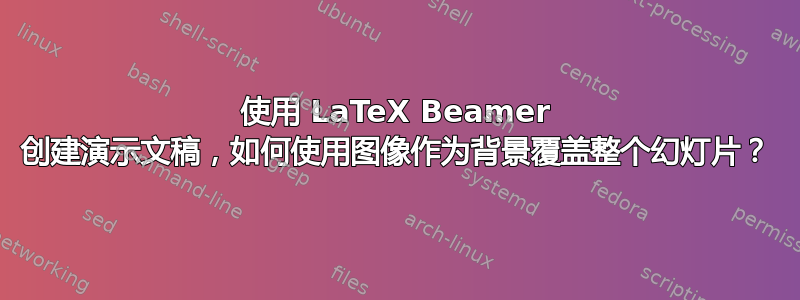
下面是一个 MWE,它描述了我在尝试使用自定义图像作为投影仪演示文稿的背景模板时遇到的问题。
\documentclass[xcolor=dvipsnames,aspectratio=1610,handout]{beamer}
\usetheme[block=fill,progressbar=frametitle]{metropolis}
\usepackage{tikz}
\usebackgroundtemplate{%
\tikz\node[opacity=0.2] {\includegraphics[height=\paperheight,width=\paperwidth]{./Figures/Image.png}};}
% Presentation attributes
\title{Title}
\subtitle{\small Subtitle}
\author[xxx]{Author} % Author
\institute{\small Institute}
\date{\tiny\today}
\begin{document}
% ---------------------------------------------------------------------------- %
\begin{frame}
\titlepage
\end{frame}
% ---------------------------------------------------------------------------- %
\begin{frame}
\frametitle{Frame Title}
\begin{itemize}
\item Item 1
\item Item 2
\end{itemize}
\end{frame}
\end{document}
由于某种原因,图像没有覆盖整个幻灯片(即幻灯片的左侧和顶部区域)。我还尝试使用不同大小的图像来查看是否可以解决这个问题,但它们都导致整个帧丢失。
谢谢!
答案1
默认情况下,tikz 会为每个节点添加一个小边距。你可以通过设置禁用此功能inner sep=0pt:
\documentclass[xcolor=dvipsnames,aspectratio=1610,handout]{beamer}
\usetheme[progressbar=frametitle]{moloch}% modern fork of the metropolis theme
\usepackage{tikz}
\usebackgroundtemplate{%
\tikz\node[opacity=0.2,inner sep=0pt] {\includegraphics[height=\paperheight,width=\paperwidth]{example-image}};}
\setbeamerfont{subtitle}{size=\small}
\setbeamerfont{institute}{size=\small}
\setbeamerfont{date}{size=\tiny}
% Presentation attributes
\title{Title}
\subtitle{Subtitle}
\author[xxx]{Author}% Author
\institute{Institute}
\date{\today}
\begin{document}
% ---------------------------------------------------------------------------- %
\begin{frame}
\titlepage
\end{frame}
% ---------------------------------------------------------------------------- %
\begin{frame}
\frametitle{Frame Title}
\begin{itemize}
\item Item 1
\item Item 2
\end{itemize}
\end{frame}
\end{document}
无关:请注意,如果同时指定图像的高度和宽度,则几乎在所有情况下都会失真。删除其中一个或添加keepaspectratio


