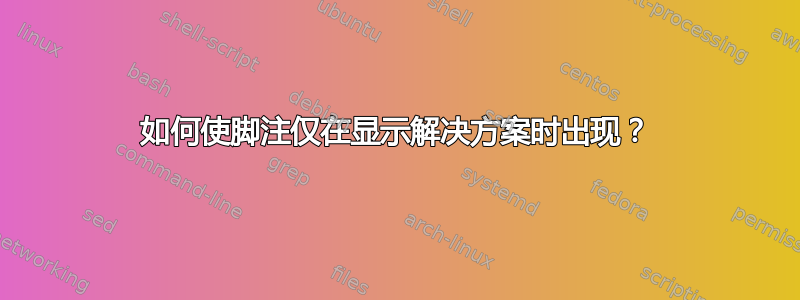
我正在尝试为使用该课程编写的考试解决方案添加脚注exam。
以下代码显示脚注标记但不显示脚注:
\documentclass[12pt,a4paper,answers]{exam}
\begin{document}
How are you today?
\begin{solution}
Fine really\footnote{Except for this footnote issue.}.
\end{solution}
\end{document}
answers此代码同时显示脚注和脚注,但即使类中没有该选项,脚注仍然存在exam:
\documentclass[12pt,a4paper,answers]{exam}
\usepackage{footnote}
\makesavenoteenv{solution}
\begin{document}
How are you today?
\begin{solution}
Fine really\footnote{Except for this footnote issue.}.
\end{solution}
\end{document}
我希望选项answers开启时显示所有内容,选项关闭时不显示任何内容。
任何想法?
答案1
以下似乎有效:
用在环境关闭后
\footnote发出的更新版本进行替换。\footnotetext[<num>]{<footnote>}solution一些技巧用于扩展与脚注相关的值,以允许同一个脚注中有多个脚注
solution。
%\documentclass{exam}
\documentclass[answers]{exam}
% Just for this example
\setlength{\textheight}{10\baselineskip}
\usepackage{etextools,etoolbox}
\AtBeginEnvironment{solution}{%
\let\oldfootnote\footnote% Store original footnote
\renewcommand{\footnote}[1]{% Update \footnote
\oldfootnote{#1}% Original footnote
\ifprintanswers
\begingroup\edef\x{\endgroup\AfterGroup{\noexpand\footnotetext[\thefootnote]{#1}}}\x%
\fi
}%
}
\begin{document}
How are you today?
\begin{solution}
Fine really\footnote{Except for this footnote issue.}.
Or just okay\footnote{No more footnote issues.}.
\end{solution}
\end{document}



