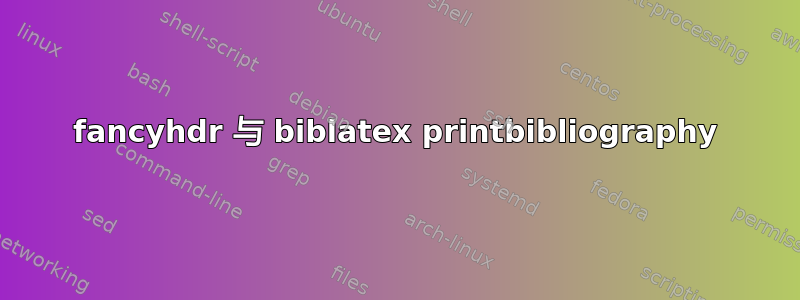
我在使用包时遇到问题fancyhdr。我制作了一个可以正常工作的标题,但在章节参考中,标题看起来不同。我怎样才能使它们看起来都一样?
\documentclass[a4paper, 11 pt, liststotoc, bibtotoc, bibtotocnumbered, liststotocnumbered ]{scrartcl}
\usepackage[a4paper]{geometry}
\geometry{top=4cm , bottom=4cm}
%\geometry{width=15cm, left=3.5cm, top=3cm , bottom=4cm}
\usepackage[utf8]{inputenc}
\usepackage{ngerman}[babel]
\usepackage{helvet}
\usepackage{fontenc}[T1]
\usepackage[backend=biber,
style=numeric
]{biblatex}
\addbibresource{literatur.bib}
\usepackage{fancyhdr}
\begin{document}
\pagestyle{fancy}
\fancyhf{}
\fancyhead[R]{\leftmark} % 1. sectionname
\fancyfoot[C]{\thepage}
\fancypagestyle{plain}
\section{Einleitung}
hello \cite{mi}
\subsection{first chapter}
\newpage
\printbibliography[title=Referenzen]
\newpage
\end{document}
参考书目literatur.bib
@article{mi,
author = {mira},
title = {cgc},
journaltitle = {journaltitle},
date = {2020},
}
答案1
运行文档时,您应该在.log文件中看到类似以下的警告
Class scrartcl Warning: Usage of package `fancyhdr' together
(scrartcl) with a KOMA-Script class is not recommended.
(scrartcl) I'd suggest to use
(scrartcl) package `scrlayer' or `scrlayer-scrpage', because
(scrartcl) they support KOMA-Script classes.
(scrartcl) With `fancyhdr' several features of class `scrartcl'
(scrartcl) like options `headsepline', `footsepline' or command
(scrartcl) `\MakeMarkcase' and the commands `\setkomafont' and
(scrartcl) `\addtokomafont' for the page style elements need
(scrartcl) explicite user intervention to work.
(scrartcl) Nevertheless, using requested
(scrartcl) package `fancyhdr' on input line 19.
正如警告所解释的那样,fancyhdr与 配合使用效果不是特别好scrartcl。如果将这两者一起使用,可能出现的一个问题是,列标题可能并不总是看起来统一(取决于或是否fancyhdr保留scrartcl对标题的控制)。
我会遵循警告中的建议,并且如果您使用 KOMA-Script 类,我会fancyhdr放弃。scrlayer-scrpage
下面的输出应该与您现在得到的结果非常相似。
\documentclass[a4paper, 11pt, listof=numbered, bibliography=numbered]{scrartcl}
\usepackage{geometry}
\geometry{top=4cm , bottom=4cm}
\usepackage[utf8]{inputenc}
\usepackage{helvet}
\usepackage{fontenc}[T1]
\usepackage[ngerman]{babel}
\usepackage[backend=biber,
style=numeric
]{biblatex}
\addbibresource{biblatex-examples.bib}
\usepackage[automark, headsepline, markcase=upper]{scrlayer-scrpage}
\ohead*{\rightmark}
\chead*{}
\cefoot*{\thepage}
\pagestyle{headings}
\begin{document}
\section{Einleitung}
hello \cite{sigfridsson}
\subsection{first chapter}
\clearpage
\nocite{*}
\printbibliography
\clearpage
\end{document}
如果必须坚持,fancyhdr您可以尝试重新定义\MakeMarkcase。这在示例中有效,但在较大的文档中可能需要额外的工作。
\documentclass[a4paper, 11pt, listof=numbered, bibliography=numbered]{scrartcl}
\usepackage{geometry}
\geometry{top=4cm , bottom=4cm}
\usepackage[utf8]{inputenc}
\usepackage{helvet}
\usepackage{fontenc}[T1]
\usepackage[ngerman]{babel}
\usepackage[backend=biber,
style=numeric
]{biblatex}
\addbibresource{biblatex-examples.bib}
\newcommand\MakeMarkcase{\MakeUppercase}
\usepackage{fancyhdr}
\begin{document}
\pagestyle{fancy}
\fancyhf{}
\fancyhead[R]{\leftmark} % 1. sectionname
\fancyfoot[C]{\thepage}
\fancypagestyle{plain}
\section{Einleitung}
hello \cite{sigfridsson}
\subsection{first chapter}
\clearpage
\nocite{*}
\printbibliography
\clearpage
\end{document}



