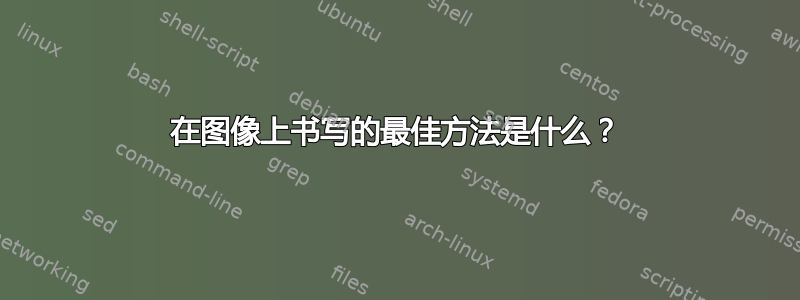
我已经阅读了很多关于这个主题的文章,但是由于我对 Latex 还只是个初学者,所以我很困惑(顺便说一下,我正在使用带有 pdflatex 的 Overleaf)。
我使用以下代码做了示例:
preambule.tex
\usepackage{pst-all}
\usepackage[miktex]{pdftricks}
\usepackage{auto-pst-pdf}
main.tex
\input{preambule}
\begin{document}
\begin{pspicture}(2.6,0)(21,3)
\uput[ur](0,0){\includegraphics[width=20.6cm,height=3cm]{images/Bandeau.jpg}}
\uput[u](10,2){\textbf{\LARGE{Rapport 1 mois de stage}}}
\uput[u](10,1){\textbf{\large{JLR}}}
\uput[u](10,0.5){\textbf{4A GBM}}
\uput[u](10,0){\textbf{Octobre 2020}}
\end{pspicture}
\section{Environnement}
但我仍然有一些我不太明白的警告:
软件包 pdftricks 警告:******************************************** 没有 \write 18 功能。您必须自己运行脚本!********************************************。
软件包 pdftricks 警告:**************************************** 软件包 pdftricks v,1.16 已加载 [PDF 中的 psTricks 支持(CVR、ACL)] ****************************************。
因此,我想知道这是否是一个好的解决方案,以及如何删除这些警告。或者我必须使用 tikz(例如这个答案) 即使我发现它比 pstricks 更难?这两种解决方案之间的真正区别是什么?
我也读过有关
pdftex--shell-escape或的内容\write18 ,但我不知道在我的文档中的哪里介绍它,因为我不使用命令。
好吧,如果有人可以澄清这些观点......谢谢!
答案1
答案2
运行xelatex:
\documentclass[border=10pt,pstricks]{standalone}
\usepackage{graphicx,mwe}
\usepackage{pstricks}
\newsavebox\IBox
\sbox\IBox{\includegraphics{example-grid-100x100pt.png}}
\begin{document}
\begin{pspicture}(\wd\IBox,\ht\IBox)
\rput[lb](0,0){\usebox\IBox}%
\psline[linecolor=white,linewidth=5pt](\wd\IBox,\ht\IBox)%
\psline[linecolor=white,linewidth=5pt](0,\ht\IBox)(\wd\IBox,0)
\psline[linecolor=white,linewidth=2pt](0,0.5\ht\IBox)(\wd\IBox,0.5\ht\IBox)
\psline[linecolor=white,linewidth=2pt](0.5\wd\IBox,\ht\IBox)(0.5\wd\IBox,0)
\end{pspicture}
\end{document}





