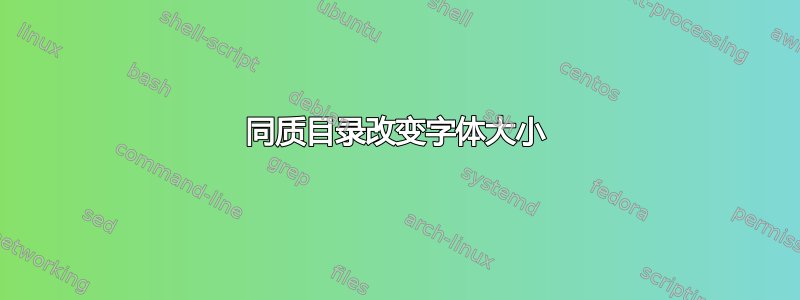
我正在写论文,突然发现目录中有一行的字体很大。我怎样才能让目录中这一行的字体与其他章节的字体相同?我希望目录是同质的。
图片索引:
所用代码摘录:
\usepackage[a4paper,left=2.5cm,right=2.5cm,top=4cm,bottom=4.9cm]{geometry}
\renewcommand{\baselinestretch}{1.15}
\usepackage{indentfirst}
\usepackage{textcomp}
\usepackage{makecell}
\usepackage{mathtools,float,geometry}
\usepackage{booktabs,array,tabularx,threeparttablex}
\usepackage[portuguese]{babel}
\usepackage{subfig}
\usepackage[version=4]{mhchem}
\usepackage{comment}
\usepackage{float}
\usepackage{catoptions}
\usepackage{graphicx}
\usepackage{bm}
\usepackage{adjustbox}
\usepackage{cite}
\usepackage{caption}
%\usepackage{natbib}
\usepackage{cite}
%\setcitestyle{square}
\usepackage{afterpage} % blank pages
\usepackage{multirow} % table
\usepackage[table, dvipsnames]{xcolor} % table
\usepackage{xpatch} % table
\usepackage{tabu} % table
\usepackage{hhline} % cell color does not overlap cell line
\usepackage{fancyhdr} % headers
\usepackage{breakcites} % references do not go though margins
\usepackage{sectsty} % change chapter title size
\setcounter{tocdepth}{3} % four level contents
\setcounter{secnumdepth}{3} % numbered four level contents
\usepackage{amsfonts} % math
\usepackage{amsmath} % math
\usepackage[nottoc,notlof,notlot]{tocbibind}
\usepackage{hyperref} % references
\begin{document}
\hypertarget{2}{}
\chapter{\huge Propriedades, síntese e aplicações de MoSe$_\mathbf{2}$}
\rhead{ Propriedades, síntese e aplicações de MoSe$_\mathbf{2}$}
\lhead{Capítulo 2}
\vspace{-1.6cm}
% Gray Line
\begingroup
\color{gray}
\par\noindent\rule{\textwidth}{0.4pt}
\endgroup
\hypertarget{2.1}{\section{Ligações químicas, polimorfismo e hiato de energia de MoSe$_\mathbf{2}$}}
abcdefghij.
\end{document}```
答案1
使用可选\chapter参数将其内容放入目录和页眉。
\chapter[Toc and header text]{\huge body title text}
在您的 MWE 中,您更改了正常的章节标题大小。不幸的是,我不得不对您的 MWE 进行一些修改,例如,添加宏\documentclass...以使其编译
答案2
你有\huge 里面命令\chapter。这会进入目录,您也可以在其中看到\huge格式。为了保持一致性,请使用利用分段单元格式的包,您可以在其中进行一致更改。一个这样的例子是sectsty,您已经将其包括在内。
因此,\huge从第二个\chapter命令中删除,然后在序言中添加类似这样的内容:
\usepackage{sectsty}
\chapterfont{\huge\bfseries}



