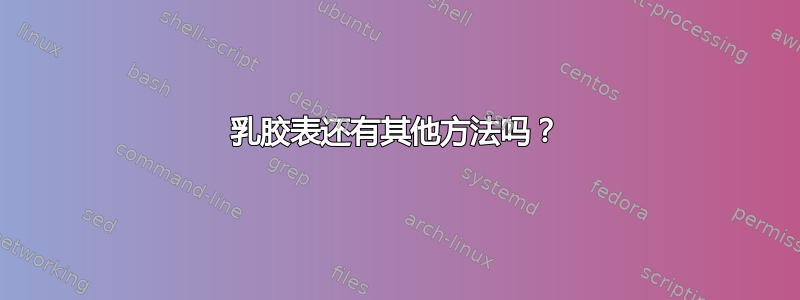
我是 Latex 的初学者,我想放一个非常大的表格。我创建了一个表格,但收到一条错误消息forgotten "}" or $,我不明白它是什么意思。此外,当我想添加\bullet最后一行时,表格消失了,表格后面的内容也消失了,这可能是因为这个错误。我实际上不知道,现在我将其替换为 0。
\begin{center}
\begin{table}[ht]
\caption{Text}
\label{Text}
\resizebox{\textwidth}{!}{\begin{tabular}{|c | c | c | c | c | c | c | c | c |}
\hline
Text & Text & Text & Text & Text& Text& Text & Text & Text\\
\hline
Text &\bullet & & & & & & & \\ \hline
Text & & \bullet & \bullet& & & & & \\ \hline
Text & \bullet & \bullet & & & & & & \bullet \\ \hline
Text & \bullet & \bullet & & \bullet & \bullet & & & \bullet \\ \hline
Text & \bullet & & & & & & & \bullet \\ \hline
Text & \bullet & & & & \bullet & & & \bullet \\ \hline
Text & \bullet & & & \bullet & & & \bullet & \bullet\\ \hline
Text& \bullet & & & & & & & \\ \hline
Text & \bullet & & & \bullet & & & & \bullet \\ \hline
Text & & & & & 0 & & & \\ \hline
Text & 0 & & & & & & & 0\\ \hline
Text & 0 & & & &0 & 0 & 0& 0\\ \hline
\end{tabular}}
\end{table}
\end{center}
答案1
不要对包含文本的元素使用调整大小框。而是选择合适的字体大小。如果表格太宽,请尝试使用
\small、\scriptsize等\tiny。不要将 center 环境放在浮动表格周围。
\centering在表格内部使用\bullet只允许在数学模式下使用。您需要将其扭曲成$...$或\textbullet改用
\documentclass{article}
\begin{document}
%\begin{center}
\begin{table}[ht]
\caption{Text}
\label{Text}
\centering
%\resizebox{\textwidth}{!}{
\begin{tabular}{|c | c | c | c | c | c | c | c | c |}
\hline
Text & Text & Text & Text & Text& Text& Text & Text & Text\\
\hline
Text &$\bullet$ & & & & & & & \\ \hline
Text & & $\bullet$ & $\bullet$& & & & & \\ \hline
Text & $\bullet$ & $\bullet$ & & & & & & $\bullet$ \\ \hline
Text & $\bullet$ & $\bullet$ & & $\bullet$ & $\bullet$ & & & $\bullet$ \\ \hline
Text & $\bullet$ & & & & & & & $\bullet$ \\ \hline
Text & $\bullet$ & & & & $\bullet$ & & & $\bullet$ \\ \hline
Text & $\bullet$ & & & $\bullet$ & & & $\bullet$ & $\bullet$\\ \hline
Text& $\bullet$ & & & & & & & \\ \hline
Text & $\bullet$ & & & $\bullet$ & & & & $\bullet$ \\ \hline
Text & & & & & 0 & & & \\ \hline
Text & 0 & & & & & & & 0\\ \hline
Text & 0 & & & &0 & 0 & 0& 0\\ \hline
\end{tabular}
% }
\end{table}
% \end{center}
\end{document}
答案2
作为@samcarter_is_at_topanswers.xyz 很好回答(+1)的补充,使用array如下表格的解决方案:
\documentclass{article}
\usepackage{amsmath}
\usepackage{array}
\usepackage[skip=1ex,font=small, labelfont=bf]{caption}
\begin{document}
\begin{table}[ht]
\caption{Text}
\label{Text}
\[
\begin{array}{|>{$}l<{$} | *{8}{c|} }
\hline
Text & \text{Text} & \text{Text} & \text{Text} & \text{Text}
& \text{Text} & \text{Text} & \text{Text} & \text{Text} \\
\hline
Text & \bullet & & & & && & \\ \hline
Text & & \bullet & \bullet & & && & \\ \hline
Text & \bullet & \bullet & & & && & \bullet \\ \hline
Text & \bullet & \bullet & & \bullet & \bullet && & \bullet \\
\hline
Text & \bullet &&& & & & & \bullet \\ \hline
Text & \bullet &&& & \bullet & & & \bullet \\ \hline
Text & \bullet &&& \bullet & & & \bullet & \bullet \\ \hline
Text & \bullet &&& & & & & \\ \hline
Text & \bullet &&& \bullet & & & & \bullet \\ \hline
Text & &&& & 0 & & & \\ \hline
Text & 0 &&& & & & & 0 \\ \hline
Text & 0 &&& & 0 & 0 & 0 & 0 \\
\hline
\end{array}
\]
\end{table}
\end{document}



