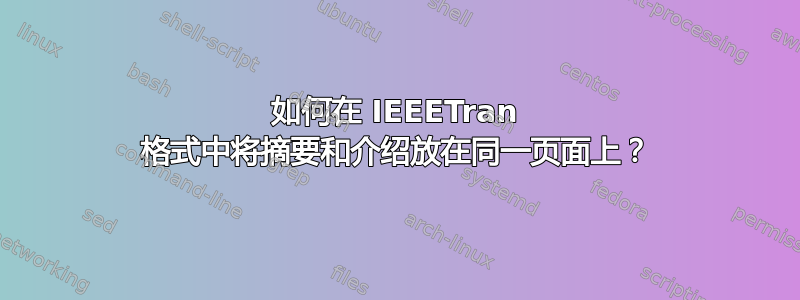
我正在使用 ieeetran 格式来处理一篇文章。它在摘要和论文的其余部分之间留有空白。我该如何消除这个空白?
\documentclass[journal]{IEEEtran}
\usepackage{blindtext}
\usepackage{graphicx}
\usepackage{tikz}
\usepackage{amsmath}
\usepackage{hyperref}
\usepackage{array}
\usepackage{wrapfig}
\usepackage{multirow}
\usepackage{xcolor}
\usepackage{subcaption}
\usepackage{authblk}
\usepackage{pdfpages}
\usepackage{xparse}
\usepackage{tabu}
\usepackage{wrapfig}
\usepackage{xcolor}
\usepackage{soul}
\usepackage{pgfplots}
\usepackage{amssymb}
\usepackage{flexisym}
\DeclareMathOperator{\std}{\mathrm{std}}
\usepackage{amsmath}
\usepackage{mathtools}
\usepackage{xcolor}
\usepackage{lipsum}
\usepackage[colorinlistoftodos]{todonotes}
\usepackage{pdfcomment}
\newcommand\pdfstrutmc[3][\strut ]%
{
\pdfmarkupcomment{#1#2}{#3}%
}
\usepackage[draft]{todonotes} % notes showed
\ifCLASSINFOpdf
\else
\fi
\makeatletter
\newcommand*{\rom}[1]{\expandafter\@slowromancap\romannumeral #1@}
\makeatother
% correct bad hyphenation here
\hyphenation{op-tical net-works semi-conduc-tor}
% ----------------------------------------
\NewDocumentCommand{\DrawCoordinateGrid}{O{} m m m m m m}{%
\def\XGridMin{#2}
\def\XGridMax{#3}
\def\YGridMin{#4}
\def\YGridMax{#5}
\def\ZGridMin{#6}
\def\ZGridMax{#7}
%
\begin{scope}[canvas is xy plane at z=0, thick, black]
\draw [#1] (\XGridMin,\YGridMin) grid (\XGridMax,\YGridMax);
\end{scope}
\begin{scope}[canvas is yz plane at x=0, thick, black]
\draw [#1] (\YGridMin,\ZGridMin) grid (\YGridMax,\ZGridMax);
\end{scope}
\begin{scope}[canvas is xz plane at y=0, thick, black]
\draw [#1] (\XGridMin,\ZGridMin) grid (\XGridMax,\ZGridMax);
\end{scope}
}%
\begin{document}
% \frontmatter % for the preliminaries
%
% \pagestyle{fancy} % switches on printing of running heads
% \addtocmark{} % additional mark in the TOC
% \mainmatter % start of
%
\title{My title }
\author[1]{aaa~aaa}
\author[2]{bbb~bbb}
\affil[1]{xxx}
\affil[2]{yyy}
\affil[ ]{\textit {[email protected]}}
\begin{abstract}
here the abstract
\end{abstract}
\maketitle
\section{Introduction}
Intro!
\end{document}
答案1
其实非常简单。在你的 MWE 中,只需写:
\maketitle
\begin{abstract}
here the abstract
\end{abstract}
或者更明确地说,\maketitle必须离开前环境abstract,否则标题将被放在新页面中后摘要(如您的 MWE 中所述)。


