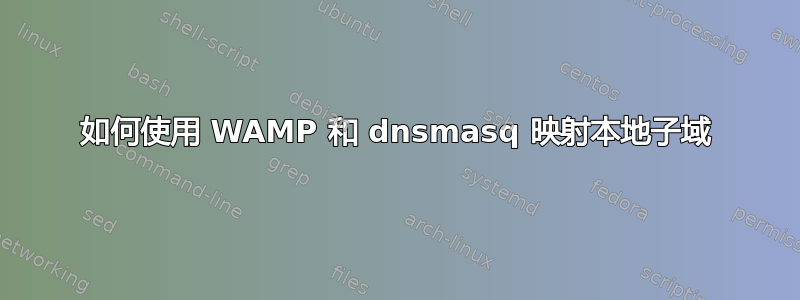
我在本地 Raspberry Pi 盒上设置了 DnsMasq,以将本地设备映射到网络上的简单路径,例如 laptop.local 我在我的笔记本电脑上使用 WAMP 进行本地 Web 开发,并且此设置运行良好,但只是为了整理 URL 并用于教育目的,我怎样才能将我的笔记本电脑上的子目录(当前为“laptop.local/website”)映射到子域,例如“website.laptop.local”
答案1
假设你的 DNS 已正确设置笔记本电脑.本地,您可能只需要更新您的 WAMP 配置以使用适当的 Apache 虚拟主机。
配置 WAMP
创建一个目录来存放您的子域名。确保此操作在您的 WAMP 安装可以访问的位置完成(例如,在您的根
www文件夹下或旁边)。打开 Apachehttpd配置文件(位于您的 WAMP 安装中的 Apache
conf目录下或通过适当的菜单界面例如Apache → httpd.conf)。取消注释此行(删除#):
# Include conf/extra/httpd-vhosts.conf然后应该变成
Include conf/extra/httpd-vhosts.conf打开你的 Apache
conf\extra文件夹并找到httpd-vhosts.conf。在文件末尾添加类似以下内容:# Virtual host entry for website.laptop.local # Anything with a # is a comment <VirtualHost *:80> ServerName website.laptop.local #ServerAlias *.website.laptop.local # DocumentRoot should correspond to wherever the HTML files # for your website.laptop.local site are located. This is an example! DocumentRoot "C:/wamp/www/subdomains/my-website" ErrorLog "logs/my-website-error.log" CustomLog "logs/my-website-access.log" common # If you have any problems with "Forbidden", try uncommenting # the following (assumes Apache 2.4.x). #<Directory "C:/wamp/www/subdomains/my-website"> #AllowOverride None #Options None #Require all granted #</Directory> </VirtualHost>确保启用你的别名模块和虚拟主机别名模块Apache 模块。通常,这是通过适当的菜单界面(再次)完成的,例如,但也可以通过简单地取消注释相应的模块行
Apache → Apache modules来完成。httpd.conf重新启动 WAMP 服务器。
假设没有错误,网站.laptop.local现在就可以使用了。


