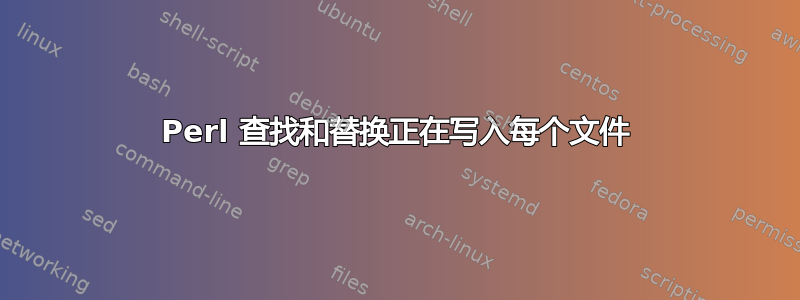
这是我正在运行的测试脚本
matt@server:~ $ cat test.sh
#!/bin/bash
mkdir test
cd test
echo "has the string foo" > yes.txt
echo "hasn't the string" > no.txt
ls -l --time-style=full-iso
cat *
perl -e 's/foo/bar/g;' -pi $(find -type f)
ls -l --time-style=full-iso
cat *
matt@server:~ $ ./test.sh
total 8
-rw-r--r-- 1 matt matt 18 2011-01-29 13:52:17.240316663 -0700 no.txt
-rw-r--r-- 1 matt matt 19 2011-01-29 13:52:17.240316663 -0700 yes.txt
hasn't the string
has the string foo
total 8
-rw-r--r-- 1 matt matt 18 2011-01-29 13:52:17.260317727 -0700 no.txt
-rw-r--r-- 1 matt matt 19 2011-01-29 13:52:17.260317727 -0700 yes.txt
hasn't the string
has the string bar
我需要弄清楚如何调整这条线:
perl -e 's/foo/bar/g;' -pi $(find -type f)
不要写入它找到的每个文件,而是只写入需要更改的文件。
答案1
这应该是一个合适的替代品:
grep -l foo * | sed -e 's/[^/0-9A-Z_a-z]/\\&/g' | xargs sed -i 's/foo/bar/g'
答案2
尝试这个:
perl -e 's/foo/bar/g;' -pi `egrep -l 'foo' $(find -type f)`
它会搜索正则表达式并返回找到它的文件名。然后 Perl 将只对这些文件进行操作。


