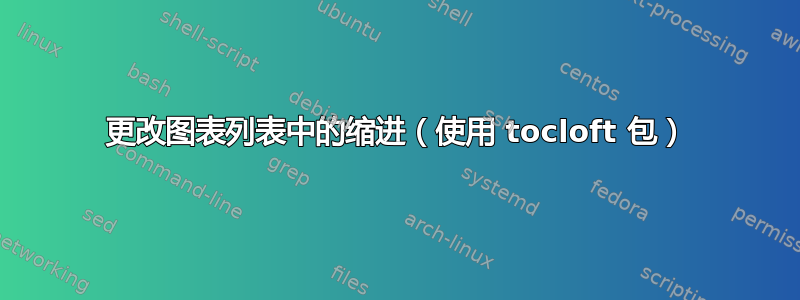
根据建议https://tex.stackexchange.com/a/576577/231568我使用tocloft来调整图表列表的格式。但从下图(或上述答案的附图)可以看出,图表列表中有一个很大的缩进。目录中没有缩进,参考书目中似乎使用了 控制的间距\tabcolsep。
我如何更改/控制图表列表中的缩进?
答案1
用于\cftfigindent控制缩进。
\documentclass{article}
\usepackage{tocloft}
\renewcommand{\cftfigpresnum}{Figure } % put this before caption number
\setlength{\cftfigindent}{0.5em} % change indentation of e.g. "Figure 1" within list of figures
\setlength{\cftfignumwidth}{4.5em} % increase space for augmented caption number
\begin{document}
\listoffigures
\begin{figure}
\centering
A FIGURE
\caption{Short caption}
\end{figure}
\begin{figure}
\centering
AN ILLUSTRATION
\caption{This is a long caption that will take up more than one line in the LoF}
\end{figure}
\end{document}



