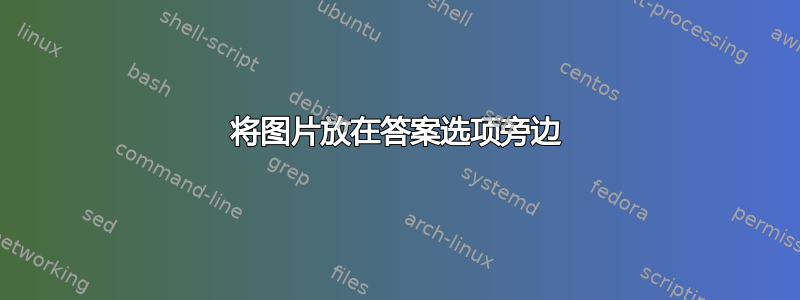
我正在为我的学生格式化测试,但在实现以下类似操作时遇到了困难。
期望输出:
我单独制作了图表并编写了以下 LaTeX 代码
\begin{enumerate}
\item \begin{figure}[h]
\includegraphics[width=5cm]{answerA}
\end{figure}
\item \begin{figure}[h]
\includegraphics[width=5cm]{answerB}
\end{figure}
\item \begin{figure}[h]
\includegraphics[width=5cm]{answerC}
\end{figure}
\item \begin{figure}[h]
\includegraphics[width=5cm]{answerD}
\end{figure}
\end{enumerate}
但我得到的却是这个 -
我的问题是,我做错了什么?我应该使用其他软件包吗?我目前使用 inputenc、amsmath 和 graphicx 作为我的软件包。
答案1
正如我在评论中提到的,不要使用\begin{figure}...\end{figure},这会创建一个浮点数。只需使用\includegraphics...。在这里,我创建一个宏\Includegraphics,将其垂直移动到正确的对齐方式。
\documentclass{article}
\usepackage{graphicx,enumitem}
\newcommand\Includegraphics[2][]{%
\raisebox{\dimexpr\baselineskip-\height}{\includegraphics[#1]{#2}}%
}
\begin{document}
11. The graph...
\begin{enumerate}[label=(\Alph{*}),leftmargin=.7in]
\item \Includegraphics[width=5cm]{example-image}
\item \Includegraphics[width=5cm]{example-image-a}
\item \Includegraphics[width=5cm]{example-image-b}
\item \Includegraphics[width=5cm]{example-image-c}
\end{enumerate}
\end{document}





