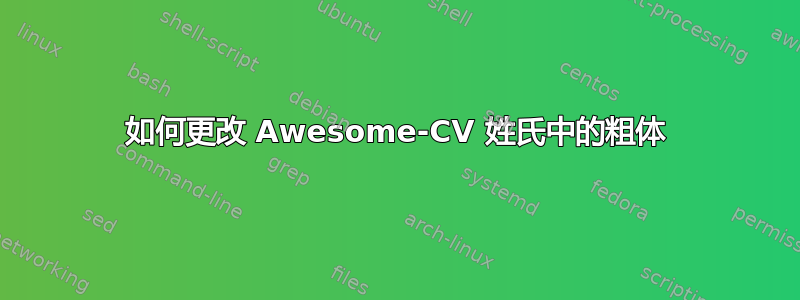
我正在使用 posquit0/Awesome-CV(非常棒)创建简历,但我想知道如何将整个名字加粗(而不仅仅是姓氏)或取消姓氏的加粗?我不确定我需要在 .csl 中的哪个位置进行编辑。
谢谢你!
答案1
字体大小、颜色和系列在类中通过名字和姓氏的awesome-cv命令进行控制。如果您想要更改单个参数,请将这两个命令的原始定义复制到文档的前言中,替换并相应地调整定义。\headerfirstnamestyle\headerlastnamestyle\newcommand\renewcommand
以下是 4 种不同的可能示例:
版本 1: 与
与\headerfont\bfseries和\color{text}
版本 2: 与
与\headerfont和\color{text}
版本 3: 与
与\headerfontlight和\color{text}
版本 4: 具有
具有\headerfont\bfseries和原始颜色
\documentclass[11pt, a4paper]{awesome-cv}
\name{First}{Last}
\mobile{mobile}
% original definition for comparison
%\newcommand*{\headerfirstnamestyle}[1]{{\fontsize{32pt}{1em}\headerfontlight\color{graytext} #1}}
%\newcommand*{\headerlastnamestyle}[1]{{\fontsize{32pt}{1em}\headerfont\bfseries\color{text} #1}}
% uncomment for version 1
%\renewcommand*{\headerfirstnamestyle}[1]{{\fontsize{32pt}{1em}\headerfont\bfseries\color{text} #1}}
%\renewcommand*{\headerlastnamestyle}[1]{{\fontsize{32pt}{1em}\headerfont\bfseries\color{text} #1}}
% uncomment for version 2
%\renewcommand*{\headerfirstnamestyle}[1]{{\fontsize{32pt}{1em}\headerfont\color{text} #1}}
%\renewcommand*{\headerlastnamestyle}[1]{{\fontsize{32pt}{1em}\headerfont\color{text} #1}}
% uncomment for version 3
%\renewcommand*{\headerfirstnamestyle}[1]{{\fontsize{32pt}{1em}\headerfontlight\color{text} #1}}
%\renewcommand*{\headerlastnamestyle}[1]{{\fontsize{32pt}{1em}\headerfontlight\color{text} #1}}
% uncomment for version 4
%\renewcommand*{\headerfirstnamestyle}[1]{{\fontsize{32pt}{1em}\headerfont\bfseries\color{graytext} #1}}
%\renewcommand*{\headerlastnamestyle}[1]{{\fontsize{32pt}{1em}\headerfont\bfseries\color{text} #1}}
\begin{document}
\makecvheader
\end{document}


