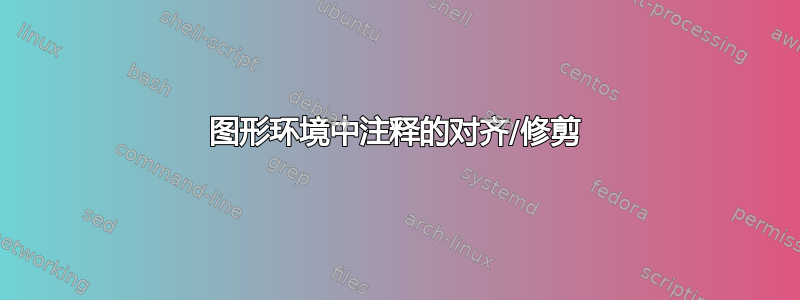
我希望图形下方的注释与图形的左角和右角对齐。在我的例子中,注释太宽,比图形更靠左和靠右。如何让注释的每一行从图形的左角开始,到图形的右角结束。此外,对于嵌入注释的图形,真的没有类似于 threeparttable 的东西吗?这是我的代码:
\begin{figure}[h!]
\centering
\caption{Caption of the Example Figure}
\includegraphics[scale=1]{example figure}
\subcaption*{\scriptsize \textit{Notes:}
These are figure notes that go too far to the left and right of the figure. I would like each line of the notes to start at the left corner of the figure and end at the right corner of the figure.}
\end{figure}


