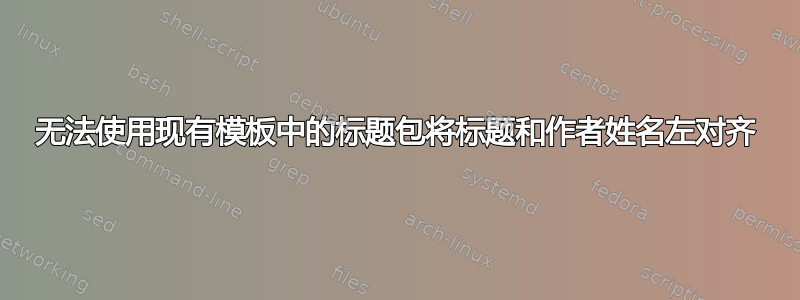
我正在使用一个使用“标题”的现有模板。默认情况下,标题居中对齐。我想将标题左对齐,以便我可以在同一行中写下我的名字。我知道关于对齐有很多问题(我对乳胶非常陌生),但问题是尝试它们会给我一个或另一个错误。
我只是想使用我现有的模板让它工作。
这就是我想要实现的 -
\documentclass[12pt]{article}
% \usepackage[utf8]{inputenc}
\usepackage[margin=0.75in]{geometry}
\usepackage{titling}
\setlength{\droptitle}{-0.75in}
\pagenumbering{gobble}
\title{Letter of Motivation \vspace{-0.6in}}
\author{Your Name}%\vspace{-0.25in}
\date{\vspace{-0.7in}} %0.5 was default
\begin{document}
\maketitle
\noindent
Lorem Ipsum hello world blah blah...
现在作者姓名和标题重叠。
我想要的是标题左对齐,并且在某个空格后出现作者姓名(将作者姓名写为标题的一部分也可以)。
答案1
该titling包提供,,,,,,,\pretitle借助它们您可以配置命令的输出。\posttitle\preauthor\postauthor\predate\postdate\maketitle
\documentclass[12pt]{article}
\usepackage[margin=0.75in]{geometry}
\usepackage{titling}
\setlength{\droptitle}{-0.75in}
\pagenumbering{gobble}
\title{Letter of Motivation}
\author{Your Name}
\date{}
\pretitle{\noindent\LARGE}
\posttitle{}
\preauthor{\hspace{3cm}\large} % adjust distance between title and author to your needs (currently 3cm)
%\preauthor{\hfill\large} % uncomment for left aligned title and right aligned author
\postauthor{\par \vskip 0.2em}
\predate{}
\postdate{}
\begin{document}
\maketitle
\noindent
Lorem Ipsum hello world blah blah...
\end{document}



