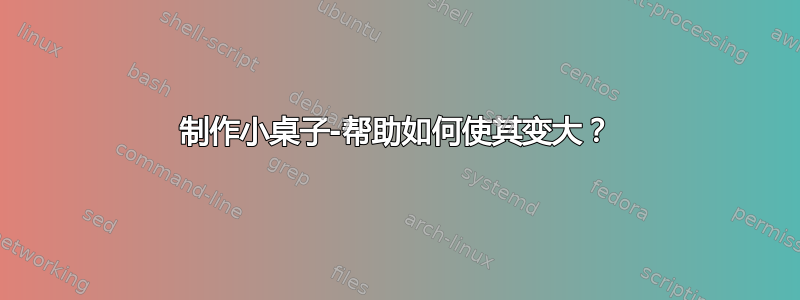
我正在使用这个网站https://www.tablesgenerator.com/latex_tables
并且它只生成小表格..
\begin{table}[]
\begin{tabular}{l|l|l|l|l}
\cline{2-2} \cline{4-4}
1 & 2 & 3 & 4 & 5 \\ \hline
\multicolumn{1}{|l|}{6} & 7 & 8 & 9 & \multicolumn{1}{l|}{0} \\ \hline
1 & 2 & 3 & 4 & 5 \\ \hline
\multicolumn{1}{|l|}{6} & 7 & 8 & 9 & \multicolumn{1}{l|}{10} \\ \hline
\end{tabular}
\end{table}
从背面看,它看起来非常非常小:
甚至,它不在页面上集中,而是处于一个尴尬的位置~在中间(倾向于左边)虽然有一个空白处,但我想把它集中在顶部(可能向下几个像素,而不是一直向上)
我该怎么做?我尝试了 scalebox[1.7]{ -TABLE- },但没有效果……
任何帮助,将不胜感激!
答案1
这里将展示几种扩大单元格(以及整个表格)而不放大字体的方法。
(该包float允许使用 将表格放在您想要的位置[H]。现在转到页面顶部,因为之前没有文本;\centering将在页面中水平居中。使用\vspace*之前将其降低)
如果你想看看字体变大后会发生什么,请将\Large其放在\centering最后一张表中。单元格将相应扩大。
这是代码
\documentclass[12pt,a4paper]{article}
\usepackage{float}
\usepackage{array}
\begin{document}
\begin{table}[H]
\centering
\begin{tabular}{l|l|l|l|l}
\cline{2-2} \cline{4-4}
1 & 2 & 3 & 4 & 5 \\ \hline
\multicolumn{1}{|l|}{6} & 7 & 8 & 9 & \multicolumn{1}{l|}{0} \\ \hline
1 & 2 & 3 & 4 & 5 \\ \hline
\multicolumn{1}{|l|}{6} & 7 & 8 & 9 & \multicolumn{1}{l|}{10} \\ \hline
\end{tabular}
\caption{Using centering and [H] (float package)}
\end{table}
\vspace*{20pt}
\begin{table}[H]
\centering
\renewcommand{\arraystretch}{1.6} %separate the rows.
\begin{tabular}{l|l|l|l|l}
\cline{2-2} \cline{4-4}
1 & 2 & 3 & 4 & 5 \\ \hline
\multicolumn{1}{|l|}{6} & 7 & 8 & 9 & \multicolumn{1}{l|}{0} \\ \hline
1 & 2 & 3 & 4 & 5 \\ \hline
\multicolumn{1}{|l|}{6} & 7 & 8 & 9 & \multicolumn{1}{l|}{10} \\ \hline
\end{tabular}
\caption{Using arraystretch (calc package)}
\end{table}
\vspace*{20pt}
\newcolumntype{L}{>{\centering\arraybackslash}p{4ex}} % wider cells
\begin{table}[H]
\centering
\renewcommand{\arraystretch}{1.9} %separate the rows.
\begin{tabular}{L|L|L|L|L}
\cline{2-2} \cline{4-4}
1 & 2 & 3 & 4 & 5 \\ \hline
\multicolumn{1}{|c|}{6} & 7 & 8 & 9 & \multicolumn{1}{c|}{0} \\ \hline
1 & 2 & 3 & 4 & 5 \\ \hline
\multicolumn{1}{|c|}{6} & 7 & 8 & 9 & \multicolumn{1}{c|}{10} \\ \hline
\end{tabular}
\caption{Using arraystretch and wider cells}
\end{table}
\end{document}
\arraystretch 增加垂直空间,使单元格更加宽阔,但由于列的宽度是其自然宽度,因此最后一列更宽。在实际的表格中,您可能还想控制单元格的宽度,指定每列的宽度或使所有列的宽度相同,就像这里一样。




