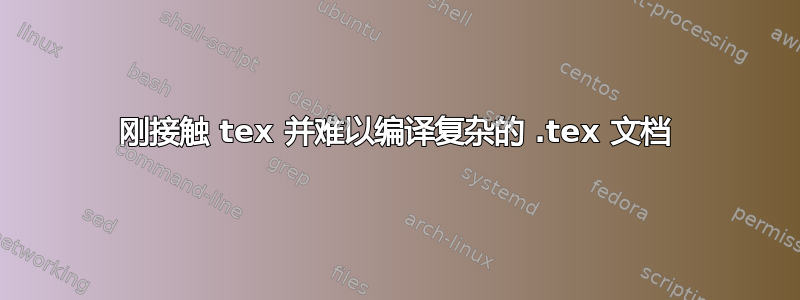
我正在运行最新的 Arch Linux。
我是 tex 的新手。
我已经尝试了最新可用texmaker包和
最新可用MikTex包,它具有明显的优势,可以根据任何 .tex 文档的需要自动下载所有样式表和字体依赖项等。
在 texmaker 中,我可以编译非常基本的文档并动态呈现 pdf。
最基本的文件不是问题。
但是如果我尝试编译类似这样的代码,请参见下面的代码,
www.overleaf.com/latex/templates/altacv-nicolasomar-fork/htfpmrwhbwpw
我遇到了各种依赖编译问题。
使用 TexMaker,我尝试查找所有必要的文件、字体等,并将它们全部放在与 .tex 文件相同的目录中,这有一点帮助,但 texmaker 对于相对复杂的文档似乎需要的文件数量是无穷无尽的。
是否有全面且最新的 texmaker 字体/样式库,我该如何添加它以便 texmaker 可以看到它?
虽然我认为 texmaker 的外观和感觉比 MikTex 更好,但我还是加载了 MikTex,因为它显然可以根据需求加载额外的要求(字体样式表等)。
但是使用 Miktex 时出现错误
Sorry, but pdflatex did not succeed. terminate called after throwing an instance of 'MiKTeX::Core::MiKTeXException' what(): MiKTeX encountered an internal error. Sorry, but "MiKTeX Compiler Driver" did not succeed.
cv.tex 文件粘贴如下
%%%%%%%%%%%%%%%%%
%
% cv.tex, that's this file
%
% This is an sample CV template created using altacv.cls
% (v1.3, 10 May 2020) written by LianTze Lim (liantze at gmail.com). Now compiles with pdfLaTeX, XeLaTeX and LuaLaTeX.
% This fork/modified version has been made by Nicolás Omar González Passerino (nicolas.passerino at gmail.com, 15 Oct 2020)
%
%% It may be distributed and/or modified under the
%% conditions of the LaTeX Project Public License, either version 1.3
%% of this license or (at your option) any later version.
%% The latest version of this license is in
%% http://www.latex-project.org/lppl.txt
%% and version 1.3 or later is part of all distributions of LaTeX
%% version 2003/12/01 or later.
%%%%%%%%%%%%%%%%
%% If you need to pass whatever options to xcolor
\PassOptionsToPackage{dvipsnames}{xcolor}
%% If you are using \orcid or academicons
%% icons, make sure you have the academicons
%% option here, and compile with XeLaTeX
%% or LuaLaTeX.
% \documentclass[10pt,a4paper,academicons]{altacv}
%% Use the "normalphoto" option if you want a normal photo instead of cropped to a circle
% \documentclass[10pt,a4paper,normalphoto]{altacv}
\documentclass[10pt,a4paper,ragged2e,withhyper]{altacv}
%% AltaCV uses the fontawesome5 and academicons fonts
%% and packages.
%% See http://texdoc.net/pkg/fontawesome5 and http://texdoc.net/pkg/academicons for full list of symbols. You MUST compile with XeLaTeX or LuaLaTeX if you want to use academicons.
% Change the page layout if you need to
\geometry{left=1.2cm,right=1.2cm,top=1cm,bottom=1cm,columnsep=0.75cm}
% The paracol package lets you typeset columns of text in parallel
\usepackage{paracol}
% Change the font if you want to, depending on whether
% you're using pdflatex or xelatex/lualatex
\ifxetexorluatex
% If using xelatex or lualatex:
\setmainfont{Roboto Slab}
\setsansfont{Lato}
\renewcommand{\familydefault}{\sfdefault}
\else
% If using pdflatex:
\usepackage[rm]{roboto}
\usepackage[defaultsans]{lato}
% \usepackage{sourcesanspro}
\renewcommand{\familydefault}{\sfdefault}
\fi
% ----- LIGHT MODE -----
\definecolor{SlateGrey}{HTML}{2E2E2E}
\definecolor{LightGrey}{HTML}{666666}
\definecolor{PrimaryColor}{HTML}{001F5A}
\definecolor{SecondaryColor}{HTML}{0039AC}
\definecolor{ThirdColor}{HTML}{F3890B}
\definecolor{BackgroundColor}{HTML}{E2E2E2}
\colorlet{name}{PrimaryColor}
\colorlet{tagline}{PrimaryColor}
\colorlet{heading}{PrimaryColor}
\colorlet{headingrule}{ThirdColor}
\colorlet{subheading}{SecondaryColor}
\colorlet{accent}{SecondaryColor}
\colorlet{emphasis}{SlateGrey}
\colorlet{body}{LightGrey}
\pagecolor{BackgroundColor}
% ----- DARK MODE -----
%\definecolor{BackgroundColor}{HTML}{242424}
%\definecolor{SlateGrey}{HTML}{6F6F6F}
%\definecolor{LightGrey}{HTML}{ABABAB}
%\definecolor{PrimaryColor}{HTML}{3F7FFF}
%\colorlet{name}{PrimaryColor}
%\colorlet{tagline}{PrimaryColor}
%\colorlet{heading}{PrimaryColor}
%\colorlet{headingrule}{PrimaryColor}
%\colorlet{subheading}{PrimaryColor}
%\colorlet{accent}{PrimaryColor}
%\colorlet{emphasis}{LightGrey}
%\colorlet{body}{LightGrey}
%\pagecolor{BackgroundColor}
% Change some fonts, if necessary
\renewcommand{\namefont}{\Huge\rmfamily\bfseries}
\renewcommand{\personalinfofont}{\small\bfseries}
\renewcommand{\cvsectionfont}{\LARGE\rmfamily\bfseries}
\renewcommand{\cvsubsectionfont}{\large\bfseries}
% Change the bullets for itemize and rating marker
% for \cvskill if you want to
\renewcommand{\itemmarker}{{\small\textbullet}}
\renewcommand{\ratingmarker}{\faCircle}
%% sample.bib contains your publications
%% \addbibresource{sample.bib}
\begin{document}
\name{John Doe}
\tagline{Test Developer}
%% You can add multiple photos on the left or right
\photoL{4cm}{john-doe}
\personalinfo{
\email{[email protected]}\smallskip
\phone{+01-2345-678901}
\location{City, Country}\\
\linkedin{johnDoe}
\github{johnDoe}
\dev{johnDoe}
%\homepage{nicolasomar.me}
%\medium{nicolasomar}
%% You MUST add the academicons option to \documentclass, then compile with LuaLaTeX or XeLaTeX, if you want to use \orcid or other academicons commands.
% \orcid{0000-0000-0000-0000}
%% You can add your own arbtrary detail with
%% \printinfo{symbol}{detail}[optional hyperlink prefix]
% \printinfo{\faPaw}{Hey ho!}[https://example.com/]
%% Or you can declare your own field with
%% \NewInfoFiled{fieldname}{symbol}[optional hyperlink prefix] and use it:
% \NewInfoField{gitlab}{\faGitlab}[https://gitlab.com/]
% \gitlab{your_id}
}
\makecvheader
%% Depending on your tastes, you may want to make fonts of itemize environments slightly smaller
% \AtBeginEnvironment{itemize}{\small}
%% Set the left/right column width ratio to 6:4.
\columnratio{0.25}
% Start a 2-column paracol. Both the left and right columns will automatically
% break across pages if things get too long.
\begin{paracol}{2}
% ----- STRENGTHS -----
\cvsection{Strengths}
\cvtag{One}
\cvtag{Two}
\cvtag{Three}
\cvtag{Four}
\cvtag{Five}
\cvtag{Six}
\cvtag{Seven}
\cvtag{Eight}
\cvtag{Nine}
\cvtag{Ten}
\medskip
\cvtag{Red}
\cvtag{Yellow}
\cvtag{Blue}
\cvtag{Green}
\cvtag{Violet}
\cvtag{Orange}
% ----- STRENGTHS -----
% ----- LEARNING -----
\cvsection{Learning}
\cvtag{Uno}
\cvtag{Dos}
\cvtag{Tres}
\cvtag{Cuatro}
\cvtag{Cinco}
\cvtag{Seis}
\cvtag{Siete}
\cvtag{Ocho}
\cvtag{Nueve}
\cvtag{Diez}
\medskip
\cvtag{Rojo}
\cvtag{Amarillo}
\cvtag{Azul}
\cvtag{Verde}
\cvtag{Violeta}
\cvtag{Naranja}
\cvtag{Marron}
\cvtag{Blanco}
\cvtag{Gris}
\cvtag{Negro}
% ----- LEARNING -----
% ----- LANGUAGES -----
\cvsection{Languages}
\cvlang{Lang 1}{Native}\\
\divider
\cvlang{Lang 2}{Basic / A2}
%% Yeah I didn't spend too much time making all the
%% spacing consistent... sorry. Use \smallskip, \medskip,
%% \bigskip, \vpsace etc to make ajustments.
\smallskip
% ----- LANGUAGES -----
% ----- REFERENCES -----
\cvsection{References}
\cvref{Ref 1}{ref-1}
\divider
\cvref{Ref 2}{ref-2}
\divider
\cvref{Ref 3}{ref-3}
\smallskip
% ----- REFERENCES -----
% ----- MOST PROUD -----
% \cvsection{Most Proud of}
% \cvachievement{\faTrophy}{Fantastic Achievement}{and some details about it}\\
% \divider
% \cvachievement{\faHeartbeat}{Another achievement}{more details about it of course}\\
% \divider
% \cvachievement{\faHeartbeat}{Another achievement}{more details about it of course}
% ----- MOST PROUD -----
% \cvsection{A Day of My Life}
% Adapted from @Jake's answer from http://tex.stackexchange.com/a/82729/226
% \wheelchart{outer radius}{inner radius}{
% comma-separated list of value/text width/color/detail}
% \wheelchart{1.5cm}{0.5cm}{%
% 6/8em/accent!30/{Sleep,\\beautiful sleep},
% 3/8em/accent!40/Hopeful novelist by night,
% 8/8em/accent!60/Daytime job,
% 2/10em/accent/Sports and relaxation,
% 5/6em/accent!20/Spending time with family
% }
% use ONLY \newpage if you want to force a page break for
% ONLY the current column
\newpage
%% Switch to the right column. This will now automatically move to the second
%% page if the content is too long.
\switchcolumn
% ----- ABOUT ME -----
\cvsection{About Me}
\begin{quote}
Lorem ipsum dolor sit amet, consectetur adipiscing elit, sed do eiusmod tempor incididunt ut labore et dolore magna aliqua.
\end{quote}
% ----- ABOUT ME -----
% ----- EXPERIENCE -----
\cvsection{Experience}
\cvevent{Charge }{| Company}{Mm YYYY -- Mm YYYY}{City, Country}
\begin{itemize}
\item First item
\item Second item
\item Third item
\end{itemize}
\divider
\cvevent{Charge }{| Company}{Mm YYYY -- Mm YYYY}{City, Country}
\begin{itemize}
\item First item
\item Second item
\item Third item
\end{itemize}
% ----- EXPERIENCE -----
% ----- EDUCATION -----
\cvsection{Education}
\cvevent{Title }{| Institution}{Mm YYYY -- Mm YYYY}{City, Country}
\begin{itemize}
\item GPA: 1,23
\end{itemize}
\divider
\cvevent{Title }{| Institution}{Mm YYYY -- Mm YYYY}{City, Country}
\begin{itemize}
\item GPA: 1,23
\end{itemize}
% ----- EDUCATION -----
% ----- PROJECTS -----
\cvsection{Projects}
\cvevent{Project 1 }{\cvrepo{| \faGithub}{https://github.com/user/repo}\cvrepo{| \faGlobe}{https://repo-demo.com/}}{Mm YYYY -- Mm YYYY}{}
\begin{itemize}
\item Item 1
\item Item 2
\end{itemize}
\divider
\cvevent{Project 1 }{\cvrepo{| \faGitlab}{https://gitlab.com/user/repo}\cvrepo{| \faGlobe}{https://repo-demo.com/}}{Mm YYYY -- Mm YYYY}{}
\begin{itemize}
\item Item 1
\item Item 2
\end{itemize}
% ----- PROJECTS -----
\end{paracol}
\end{document}
altacv.cls 文件粘贴在下面
%%%%%%%%%%%%%%%%%
%
% altacv.cls, this file
%
% This is an sample CV template created using altacv.cls
% (v1.3, 10 May 2020) written by LianTze Lim ([email protected]). Now compiles with pdfLaTeX, XeLaTeX and LuaLaTeX.
% This fork/modified version has been made by Nicolás Omar González Passerino ([email protected], 15 Oct 2020)
%
%% It may be distributed and/or modified under the
%% conditions of the LaTeX Project Public License, either version 1.3
%% of this license or (at your option) any later version.
%% The latest version of this license is in
%% http://www.latex-project.org/lppl.txt
%% and version 1.3 or later is part of all distributions of LaTeX
%% version 2003/12/01 or later.
%%%%%%%%%%%%%%%%
%% If you need to pass whatever options to xcolor
\PassOptionsToPackage{dvipsnames}{xcolor}
%% If you are using \orcid or academicons
%% icons, make sure you have the academicons
%% option here, and compile with XeLaTeX
%% or LuaLaTeX.
% \documentclass[10pt,a4paper,academicons]{altacv}
%% Use the "normalphoto" option if you want a normal photo instead of cropped to a circle
% \documentclass[10pt,a4paper,normalphoto]{altacv}
\documentclass[10pt,a4paper,ragged2e,withhyper]{altacv}
%% AltaCV uses the fontawesome5 and academicons fonts
%% and packages.
%% See http://texdoc.net/pkg/fontawesome5 and http://texdoc.net/pkg/academicons for full list of symbols. You MUST compile with XeLaTeX or LuaLaTeX if you want to use academicons.
% Change the page layout if you need to
\geometry{left=1.2cm,right=1.2cm,top=1cm,bottom=1cm,columnsep=0.75cm}
% The paracol package lets you typeset columns of text in parallel
\usepackage{paracol}
% Change the font if you want to, depending on whether
% you're using pdflatex or xelatex/lualatex
\ifxetexorluatex
% If using xelatex or lualatex:
\setmainfont{Roboto Slab}
\setsansfont{Lato}
\renewcommand{\familydefault}{\sfdefault}
\else
% If using pdflatex:
\usepackage[rm]{roboto}
\usepackage[defaultsans]{lato}
% \usepackage{sourcesanspro}
\renewcommand{\familydefault}{\sfdefault}
\fi
% ----- LIGHT MODE -----
\definecolor{SlateGrey}{HTML}{2E2E2E}
\definecolor{LightGrey}{HTML}{666666}
\definecolor{PrimaryColor}{HTML}{001F5A}
\definecolor{SecondaryColor}{HTML}{0039AC}
\definecolor{ThirdColor}{HTML}{F3890B}
\definecolor{BackgroundColor}{HTML}{E2E2E2}
\colorlet{name}{PrimaryColor}
\colorlet{tagline}{PrimaryColor}
\colorlet{heading}{PrimaryColor}
\colorlet{headingrule}{ThirdColor}
\colorlet{subheading}{SecondaryColor}
\colorlet{accent}{SecondaryColor}
\colorlet{emphasis}{SlateGrey}
\colorlet{body}{LightGrey}
\pagecolor{BackgroundColor}
% ----- DARK MODE -----
%\definecolor{BackgroundColor}{HTML}{242424}
%\definecolor{SlateGrey}{HTML}{6F6F6F}
%\definecolor{LightGrey}{HTML}{ABABAB}
%\definecolor{PrimaryColor}{HTML}{3F7FFF}
%\colorlet{name}{PrimaryColor}
%\colorlet{tagline}{PrimaryColor}
%\colorlet{heading}{PrimaryColor}
%\colorlet{headingrule}{PrimaryColor}
%\colorlet{subheading}{PrimaryColor}
%\colorlet{accent}{PrimaryColor}
%\colorlet{emphasis}{LightGrey}
%\colorlet{body}{LightGrey}
%\pagecolor{BackgroundColor}
% Change some fonts, if necessary
\renewcommand{\namefont}{\Huge\rmfamily\bfseries}
\renewcommand{\personalinfofont}{\small\bfseries}
\renewcommand{\cvsectionfont}{\LARGE\rmfamily\bfseries}
\renewcommand{\cvsubsectionfont}{\large\bfseries}
% Change the bullets for itemize and rating marker
% for \cvskill if you want to
\renewcommand{\itemmarker}{{\small\textbullet}}
\renewcommand{\ratingmarker}{\faCircle}
%% sample.bib contains your publications
%% \addbibresource{sample.bib}
\begin{document}
\name{John Doe}
\tagline{Test Developer}
%% You can add multiple photos on the left or right
\photoL{4cm}{john-doe}
\personalinfo{
\email{[email protected]}\smallskip
\phone{+01-2345-678901}
\location{City, Country}\\
\linkedin{johnDoe}
\github{johnDoe}
\dev{johnDoe}
%\homepage{nicolasomar.me}
%\medium{nicolasomar}
%% You MUST add the academicons option to \documentclass, then compile with LuaLaTeX or XeLaTeX, if you want to use \orcid or other academicons commands.
% \orcid{0000-0000-0000-0000}
%% You can add your own arbtrary detail with
%% \printinfo{symbol}{detail}[optional hyperlink prefix]
% \printinfo{\faPaw}{Hey ho!}[https://example.com/]
%% Or you can declare your own field with
%% \NewInfoFiled{fieldname}{symbol}[optional hyperlink prefix] and use it:
% \NewInfoField{gitlab}{\faGitlab}[https://gitlab.com/]
% \gitlab{your_id}
}
\makecvheader
%% Depending on your tastes, you may want to make fonts of itemize environments slightly smaller
% \AtBeginEnvironment{itemize}{\small}
%% Set the left/right column width ratio to 6:4.
\columnratio{0.25}
% Start a 2-column paracol. Both the left and right columns will automatically
% break across pages if things get too long.
\begin{paracol}{2}
% ----- STRENGTHS -----
\cvsection{Strengths}
\cvtag{One}
\cvtag{Two}
\cvtag{Three}
\cvtag{Four}
\cvtag{Five}
\cvtag{Six}
\cvtag{Seven}
\cvtag{Eight}
\cvtag{Nine}
\cvtag{Ten}
\medskip
\cvtag{Red}
\cvtag{Yellow}
\cvtag{Blue}
\cvtag{Green}
\cvtag{Violet}
\cvtag{Orange}
% ----- STRENGTHS -----
% ----- LEARNING -----
\cvsection{Learning}
\cvtag{Uno}
\cvtag{Dos}
\cvtag{Tres}
\cvtag{Cuatro}
\cvtag{Cinco}
\cvtag{Seis}
\cvtag{Siete}
\cvtag{Ocho}
\cvtag{Nueve}
\cvtag{Diez}
\medskip
\cvtag{Rojo}
\cvtag{Amarillo}
\cvtag{Azul}
\cvtag{Verde}
\cvtag{Violeta}
\cvtag{Naranja}
\cvtag{Marron}
\cvtag{Blanco}
\cvtag{Gris}
\cvtag{Negro}
% ----- LEARNING -----
% ----- LANGUAGES -----
\cvsection{Languages}
\cvlang{Lang 1}{Native}\\
\divider
\cvlang{Lang 2}{Basic / A2}
%% Yeah I didn't spend too much time making all the
%% spacing consistent... sorry. Use \smallskip, \medskip,
%% \bigskip, \vpsace etc to make ajustments.
\smallskip
% ----- LANGUAGES -----
% ----- REFERENCES -----
\cvsection{References}
\cvref{Ref 1}{ref-1}
\divider
\cvref{Ref 2}{ref-2}
\divider
\cvref{Ref 3}{ref-3}
\smallskip
% ----- REFERENCES -----
% ----- MOST PROUD -----
% \cvsection{Most Proud of}
% \cvachievement{\faTrophy}{Fantastic Achievement}{and some details about it}\\
% \divider
% \cvachievement{\faHeartbeat}{Another achievement}{more details about it of course}\\
% \divider
% \cvachievement{\faHeartbeat}{Another achievement}{more details about it of course}
% ----- MOST PROUD -----
% \cvsection{A Day of My Life}
% Adapted from @Jake's answer from http://tex.stackexchange.com/a/82729/226
% \wheelchart{outer radius}{inner radius}{
% comma-separated list of value/text width/color/detail}
% \wheelchart{1.5cm}{0.5cm}{%
% 6/8em/accent!30/{Sleep,\\beautiful sleep},
% 3/8em/accent!40/Hopeful novelist by night,
% 8/8em/accent!60/Daytime job,
% 2/10em/accent/Sports and relaxation,
% 5/6em/accent!20/Spending time with family
% }
% use ONLY \newpage if you want to force a page break for
% ONLY the current column
\newpage
%% Switch to the right column. This will now automatically move to the second
%% page if the content is too long.
\switchcolumn
% ----- ABOUT ME -----
\cvsection{About Me}
\begin{quote}
Lorem ipsum dolor sit amet, consectetur adipiscing elit, sed do eiusmod tempor incididunt ut labore et dolore magna aliqua.
\end{quote}
% ----- ABOUT ME -----
% ----- EXPERIENCE -----
\cvsection{Experience}
\cvevent{Charge }{| Company}{Mm YYYY -- Mm YYYY}{City, Country}
\begin{itemize}
\item First item
\item Second item
\item Third item
\end{itemize}
\divider
\cvevent{Charge }{| Company}{Mm YYYY -- Mm YYYY}{City, Country}
\begin{itemize}
\item First item
\item Second item
\item Third item
\end{itemize}
% ----- EXPERIENCE -----
% ----- EDUCATION -----
\cvsection{Education}
\cvevent{Title }{| Institution}{Mm YYYY -- Mm YYYY}{City, Country}
\begin{itemize}
\item GPA: 1,23
\end{itemize}
\divider
\cvevent{Title }{| Institution}{Mm YYYY -- Mm YYYY}{City, Country}
\begin{itemize}
\item GPA: 1,23
\end{itemize}
% ----- EDUCATION -----
% ----- PROJECTS -----
\cvsection{Projects}
\cvevent{Project 1 }{\cvrepo{| \faGithub}{https://github.com/user/repo}\cvrepo{| \faGlobe}{https://repo-demo.com/}}{Mm YYYY -- Mm YYYY}{}
\begin{itemize}
\item Item 1
\item Item 2
\end{itemize}
\divider
\cvevent{Project 1 }{\cvrepo{| \faGitlab}{https://gitlab.com/user/repo}\cvrepo{| \faGlobe}{https://repo-demo.com/}}{Mm YYYY -- Mm YYYY}{}
\begin{itemize}
\item Item 1
\item Item 2
\end{itemize}
% ----- PROJECTS -----
\end{paracol}
\end{document}


