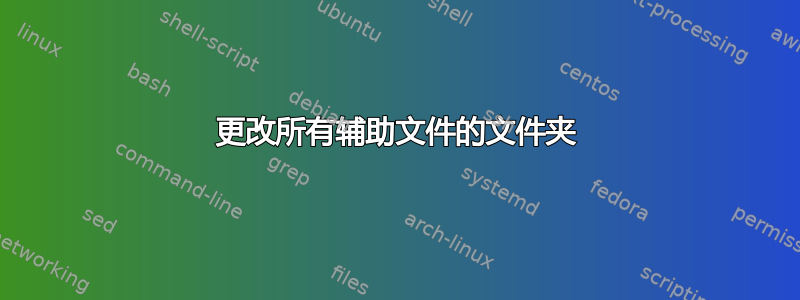
我想知道如何将编译期间创建的所有文件保存在与文件同名的子文件夹中。因此我想要获得:
myfile.tex
myfile.pdf
myfile/(包含*.aux、*.log、*.toc等页)
发现了几个类似的问题,并明白
a) (至少使用PdfLaTeX)命令-output-directory=DIR并-aux-directory=DIR分别更改构建和检索的目标位置。
b) 其中“DIR”是“%”,我得到了一个以该文档命名的文件夹。
因此我尝试在“LaTeX”和“XeLaTeX”选项中使用它们。一些文件是在 -Folder 中创建的myfile/,但是由于程序未成功编译,因此似乎无法正确调用它们。
Q1: 它是与 完全相同的命令吗XeLaTeX?
问题 2:在哪里/如何实现此选项Texmaker?是否有可能更改目标文件夹所有辅助文件输入命令只有一次?
XeLaTeX使用:Texmaker 5.0.4MiKTeX
为了完整起见,这些应该是我目前在 MWE 中使用的生成辅助文件的所有元素:
\documentclass[a4paper,11pt]{article}
\usepackage{fontspec}
\usepackage[ngerman,ngerman,english]{babel}
\usepackage{xcolor}
\usepackage{listings}
%% custom list of paragraphs
\makeatletter
\newcommand\Paragraph[1]{%
\addcontentsline{prg}{Paragraph}{#1}%
\paragraph{#1}
}
\newcommand\l@Paragraph[2]{#1\dotfill \textit{#2}\\}
\newcommand\listParagraphname{List of Paragraphs}
\newcommand\listofParagraphs{%
\addcontentsline{toc}{subsection}{\listParagraphname}
\section*{\listParagraphname}\@starttoc{prg}
}
\makeatother
\begin{document}
\tableofcontents
%\clearpage
\section{Content}
A Listing:
\begin{lstlisting}[language=bash]
some code
\end{lstlisting}
\Paragraph{A Paragraph} with some text... \\
\begin{tabular}{lr}
col 1 & col 2 \\ \hline\\
1 & 2
\end{tabular}
\begin{figure}[ht!]
\centering
\begin{tabular}{lr}
col 1 & col 2 \\ \hline\\
1 & 2
\end{tabular}
\caption{A figure}
\end{figure}
%\clearpage
\section{Appendix}
\listofParagraphs
\renewcommand{\lstlistlistings}{List of Listings}
\addcontentsline{toc}{subsection}{\lstlistlistingname}
\lstlistoflistings
\listoffigures
\addcontentsline{toc}{subsection}{\listfigurename}
\listoftables
\addcontentsline{toc}{subsection}{\listtablename}
\end{document}
附言:我本来想提供一张选项屏幕的图片,但没有找到添加图片的选项。也欢迎对此发表评论。
PPS:我让它在文件夹中创建了一些文件,但显然没有从那里读取。(见问题 1)


