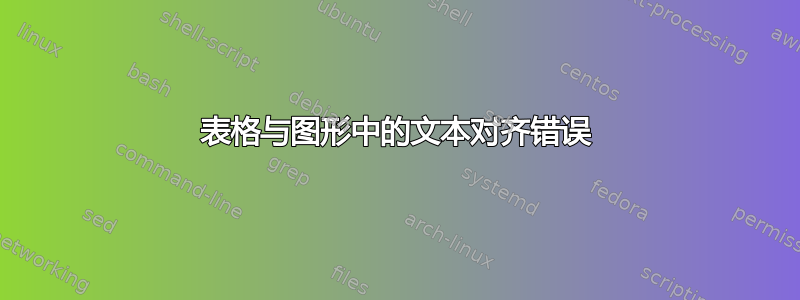
这张图很能说明问题:
为什么文本最终会出现在图形下方?我尝试过多种方法将其对齐到顶部,但每个指南都默认将其对齐到顶部...
这是我的代码:
\documentclass[12pt, letterpaper, twoside]{article}
\usepackage{tikz}
\usetikzlibrary{shapes.geometric, arrows}
\begin{document}
\tikzstyle{startstop} = [rectangle, rounded corners, minimum width=3cm, minimum height=1cm,text centered, draw=black, fill=red!30]
\tikzstyle{io} = [trapezium, trapezium left angle=70, trapezium right angle=110, minimum width=3cm, minimum height=1cm, text centered, draw=black, fill=blue!30]
\tikzstyle{process} = [rectangle, minimum width=3cm, minimum height=1cm, text centered, draw=black, fill=orange!30]
\tikzstyle{decision} = [diamond, minimum width=3cm, minimum height=1cm, text centered, draw=black, fill=green!30]
\tikzstyle{arrow} = [thick,->,>=stealth]
\subsection{Flowchart}
\begin{tabular}{ |p{6cm}|p{6cm}| }
\hline
Algorithm & Flowchart\\
\hline
Stuff
more
stuff
&
\begin{tikzpicture}[node distance=2cm]
\node (start) [startstop] {Start};
\node (in1) [io, below of=start] {Input};
\node (pro1) [process, below of=in1] {Loop start};
\node (pro2) [process, below of=pro1] {Process 1};
\node (pro3) [process, below of=pro2] {Process 1};
\node (dec1) [decision, below of=pro3] {Decision 1};
\draw [arrow] (start) -- (in1);
\draw [arrow] (in1) -- (pro1);
\draw [arrow] (pro1) -- (pro2);
\draw [arrow] (pro2) -- (pro3);
\draw [arrow] (pro3) -- (dec1);
\draw [arrow] (dec1) -- node[anchor=north] {Yes} ([xshift=7mm] dec1.east) -- ([xshift=7mm] pro1.east) -- (pro1);
\end{tikzpicture} \\
\hline
\end{tabular}
\end{document}
我该如何解决这个问题?我只想让它变得可读。谢谢
答案1
通过添加baseline=(current bounding box.north)的选项tikzpicture,您可以将其基线从默认的底部边缘移至顶部边缘。然而,这将导致 tikzpicture 的顶部与第一行文本的底部垂直对齐:
为了解决这个问题,我使用 测量了字母 S 的高度,\settoheight{\mylength}{S}并将该值存储在 中\mylength。我们现在可以使用baseline={([yshift=-\mylength]current bounding box.north)}将 的基线tkizpicture向下移动字母 S 的高度,从而使 的顶部边缘tikzpicture与左列第一行文本的顶部垂直对齐:
这是完整的 MWE,其中我也尽力摆脱了弃用\tikzstyle和重复的设置(我使用了一种新的common风格)
\documentclass[12pt, letterpaper, twoside]{article}
\usepackage{tikz}
\usetikzlibrary{shapes.geometric, arrows.meta}
\tikzset{common/.style= {minimum width=3cm,
minimum height=1cm,
text centered,
draw=black},
startstop/.style = {common,
rectangle,
rounded corners,
fill=red!30},
io/.style = {common,
trapezium,
trapezium left angle=70,
trapezium right angle=110,
rounded corners,
fill=blue!30},
process/.style = {common,
rectangle,
fill=orange!30},
decision/.style = {common,
diamond,
fill=green!30},
arrow/.style= {thick,
->,
>=stealth}
}
\newlength{\mylength}
\settoheight{\mylength}{S}
\begin{document}
\subsection{Flowchart}
\begin{tabular}{ |p{6cm}|p{6cm}| }
\hline
Algorithm & Flowchart\\
\hline
Stuff
more
stuff
&
\begin{tikzpicture}[node distance=2cm, baseline={([yshift=-\mylength]current bounding box.north)}]
\node (start) [startstop] {Start};
\node (in1) [io, below of=start] {Input};
\node (pro1) [process, below of=in1] {Loop start};
\node (pro2) [process, below of=pro1] {Process 1};
\node (pro3) [process, below of=pro2] {Process 1};
\node (dec1) [decision, below of=pro3] {Decision 1};
\draw [arrow] (start) -- (in1);
\draw [arrow] (in1) -- (pro1);
\draw [arrow] (pro1) -- (pro2);
\draw [arrow] (pro2) -- (pro3);
\draw [arrow] (pro3) -- (dec1);
\draw [arrow] (dec1) -- node[anchor=north] {Yes} ([xshift=7mm] dec1.east) -- ([xshift=7mm] pro1.east) -- (pro1);
\end{tikzpicture} \\
\hline
\end{tabular}
\end{document}
答案2
使用我之前对您问题和表格环境的回答。对于算法和流程图在顶部单元格的对齐,只需添加选项tabularx即可。baselinetikzpicture
在下面的 MWE 中添加了makacell用于在单元格内容周围添加垂直空间以及用于\thead列标题的命令的包:
\documentclass[12pt, letterpaper, twoside]{article}
\usepackage{tikz}
\usetikzlibrary{arrows.meta,
chains,
positioning,
quotes,
shapes.geometric}
\usepackage{makecell, tabularx}
\renewcommand\theadfont{\bfseries}
\renewcommand\theadgape{}
\newcolumntype{C}{>{\centering\arraybackslash}X}
\newcolumntype{L}{>{\raggedright\arraybackslash}X}
\usepackage{lipsum} % for generating dummy text
\begin{document}
\begin{table}[ht]
\setcellgapes{5pt}
\makegapedcells
\begin{tabularx}{\linewidth}{ |L|C| }
\hline
\thead{Algorithm}
& \thead{Flowchart} \\
\hline
\lipsum[66] & \begin{tikzpicture}[baseline, % <---
node distance = 6mm and 18mm,
start chain = A going below,
%
arr/.style = {-Straight Barb, semithick},
base/.style = {draw, minimum width=32mm, minimum height=8mm,
align=center, on chain=A, join=by arr},
startstop/.style = {base, rounded corners, fill=red!30}, % <---
process/.style = {base, fill=orange!30}, % <---
io/.style = {base, trapezium, trapezium stretches body,
trapezium left angle=70, trapezium right angle=110,
fill=blue!30},
decision/.style = {base, diamond, fill=green!30},
every edge quotes/.style = {auto=right, font=\small}
]
\node [startstop] {input}; % <-- A-1
\node [process] {Loop start};
\node [process] {1};
\node [process] {2};
\node [decision] {Yes or No ?};
\node [startstop] {Stop}; % <-- A-6
%%
\draw[arr] (A-5.west) to ["No"] ++ (-1.8,0) |- (A-2);
\path (A-5) to ["Yes"] (A-6);
\end{tikzpicture} \\
\hline
\end{tabularx}
\end{table}
\end{document}







