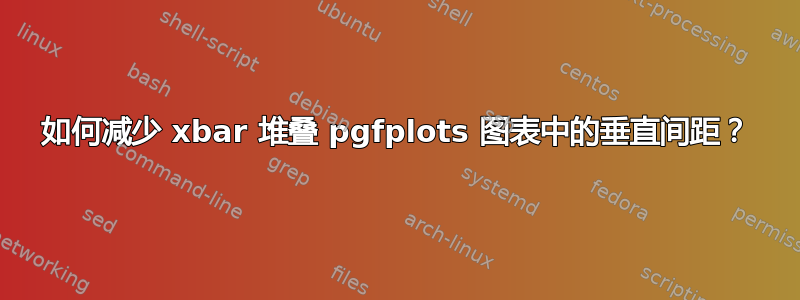
考虑一下代码
\documentclass{article}
\usepackage{tikz}
\usepackage{pgf}
\usepackage{pgfplots}
\pgfplotsset{compat=1.15}
\begin{filecontents}{test.csv}
name,a,b
name1,1000,1000000
name2,1000,1000000
\end{filecontents}
\begin{document}
\begin{tikzpicture}
\pgfplotstableread[col sep=comma]{test.csv}\datatable
\begin{axis}[
xbar stacked, % Stacked horizontal bars
ytick=data, % Use as many tick labels as y coordinates
yticklabels from table={\datatable}{name},
scaled x ticks=false,
]
\addplot table [x=a, meta=name, col sep=comma, y expr=\coordindex] {test.csv};
\addplot table [x=b, meta=name, col sep=comma, y expr=\coordindex] {test.csv};
\legend{a,b}
\end{axis}
\end{tikzpicture}
\end{document}
我想要类似的东西
我如何让 pgf 生成这个图(而不是必须在 paint 中执行此操作?)
答案1
axis这可以通过调整'来实现height。有关详细信息,请查看代码中的注释。
% used PGFPlots v1.17
\begin{filecontents}{test.csv}
name,a,b
name1,1000,1000000
name2,1000,1000000
\end{filecontents}
\documentclass[border=5pt]{standalone}
\usepackage{pgfplots}
\pgfplotsset{compat=1.15}
\begin{document}
\begin{tikzpicture}
\begin{axis}[
% adjust the `height` and keep the `width`
width=\axisdefaultwidth,
height=3cm,
% in addition something like this is needed so the bars don't
% extend the axis limits and thus get cropped
enlarge y limits={abs=0.5},
% ---
xbar stacked,
ytick=data,
% (you can state the file name here as well)
yticklabels from table={test.csv}{name},
scaled x ticks=false,
% (this sets all labels to the same base
% compare the first two x labels (0 and 2*10^5) with your image)
typeset ticklabels with strut,
% (moved common stuff here so you don't need to repeat it)
table/col sep=comma,
table/y expr=\coordindex,
table/meta=name,
]
\addplot table [x=a] {test.csv};
\addplot table [x=b] {test.csv};
\legend{a,b}
\end{axis}
\end{tikzpicture}
\end{document}





